RSS feeds are an integral part of our experience using the web each day. In short, RSS feeds are coded programs that curate data from many different sources and display them conveniently in one place. Many social media sites, online stores, and databases use RSS feeds as the core of their product, even if they go unnoticed by most users.
Building an RSS feed is a complex task, there's no way around it. If you are interested in building one from scratch, you'll have to be pretty proficient with a programming language, such as Python. Additionally, XML files are used to store and transmit data from your source feed, and you'll need to incorporate those files correctly in your code to get a working RSS feed. For people with programming knowledge, an open-source DIY RSS feed is a great option, which we'll cover in this article.
If you don't know what half those words mean, you're better off turning to an RSS feed creator, a handy tool that creates an RSS feed with your given parameters. We'll go over a couple of different options, including IFTTT, our free automation tool that can help connect an RSS feed to thousands more apps and services than other leading RSS creators.
Understanding RSS feeds
An RSS Feed (Really Simple Syndication) is a type of web feed that enables users to quickly access a web page's content without having to browse multiple websites. Instead of checking your favorite social media and news sites for information, an RSS feed can compile all these into one convenient space.
An RSS allows websites and major blogs to broadcast their content in an organized manner, which can then be "fed" into a reader or news aggregator program. This makes it easy for users to keep up with the latest news, updates, and other information from their favorite sites all in one place.
RSS Feeds are generally formatted using XML code, which gives them a consistent look and feel across different digital platforms. This makes them easily recognizable no matter where they appear online. RSS Feeds also usually contain summaries of content along with links back to the source website so readers can easily access more detailed information if needed. Additionally, RSS Feeds often contain metadata about the content such as the author's name, publication date, keywords, and so on.
What are the benefits of RSS Feeds?
Since an RSS link provides users with summaries of content from multiple sources, they are incredibly useful for keeping up with news from various sources all in one place. They also make it easier for people to organize and manage their subscriptions by sorting through the feeds according to their interests or preferences.
Additionally, RSS feeds can be set up within automated systems to deliver updates directly from sources as soon as they become available — eliminating the need for users to search for new content on their own.
Lastly, many companies use RSS Feeds as part of their marketing strategies by including subscription links on their websites or offering special promotions via RSS Feeds.
How to choose the right RSS feed generator
It's important to choose the right RSS feed creator because different tools offer a variety of features aimed at beginners to more advanced programmers. The best choice should match your desired level of customization; tools that offer easy setup will sacrifice some customizability. First and foremost, you should look for an RSS feed service that is user-friendly. Can a beginner quickly understand how to build and manage feeds, or does it require technical expertise? Many tools offer tutorials, or other help pages to get you started.
The ability to adjust feed appearances is a common option and can help you build the exact RSS feed you want. From layout, colors, and fonts, many RSS feed builders give you control over how the final product looks. Creative users have built aesthetic or functional feeds that have become popular and shared across the world.
Lastly, can the feeds work seamlessly with major platforms like WordPress, social media, or email marketing tools? It's worth checking the compatibility of your tool before committing. IFTTT's RSS feed builder works with over 1,000 apps and services, so IFTTT is a good selection if you are looking for guaranteed functionality.
1. IFTTT
IFTTT is the easiest solution for those looking for a user-friendly RSS feed builder. IFTTT is the most trusted automation system on the market, helping millions of people like you easily set up RSS feeds and other helpful tools. The basic idea behind IFTTT is to create Applets that trigger when certain conditions are met. These Applets are created by IFTTT engineers and the community and can be enabled in just a couple of clicks.
This means that you can find the perfect RSS solution that is already built for you! See below just a couple examples of RSS feed Applets that have been created, that you too can enable for free.
-
Get email alerts for new flight deals from The Flight Deal
-
Shopify: If a new product is added then post product to Twitter and Facebook
-
Post new RSS feed items to X (Twitter)

When you browse our website and find an Applet that looks helpful, say "Send new feed items to Telegram chat," you can click on the cube to get started. Enabling Applets requires a free IFTTT account, so make sure to sign up or log in if prompted. Then the steps are as follows:
Make sure the Applet is fit for you. Read the title and description to learn about the process. Additionally, make sure you have an account with all the applications involved or create one. Then, click the "Connect" bar.
You will then be redirected to log in to those accounts, and grant IFTTT access to certain data. IFTTT uses this data to complete your Applet tasks, and your data is never sold or distributed to any third party, ever.
Once you have you granted IFTTT access, the Applet is set up. You can see more details about what Applets you have enabled in the "My Applets" tab, where you can manage and edit tasks as well.
In case these don't fit your needs, you can also create your own Applet in just a few minutes. Just click the "Create" tab to get started.
2. Feed43
Another excellent choice, Feed43 is a powerful tool that allows you to create RSS feeds from any webpage by extracting specific data using customizable patterns. It's a great option for users who need to generate feeds from static websites that don't already have RSS support. However, it requires some technical knowledge to configure properly. The free version supports unlimited feeds but limits each feed to 20 items
3. RSS.app
RSS.app is a user-friendly feed builder that can generate RSS feeds from various sources, including social media platforms like Facebook, Instagram, and Twitter. Its simple interface makes it ideal for beginners. The free plan allows you to create up to two feeds, each with a maximum of five items. Advanced features, such as more feeds and items per feed, require a paid upgrade.
4. FetchRSS
FetchRSS is an easy-to-use online tool that lets you create RSS feeds from any webpage, including dynamic websites and social media. It offers a visual feed builder that doesn’t require coding skills, making it accessible to non-technical users. The free version provides basic functionality, but users may need to upgrade to access more advanced features or higher limits.
Open source DIY RSS feed options
For the most tech-savvy users, open-source tools provide the flexibility you want to make the most personal RSS feed possible. Open source means the code is freely accessible, and you can modify it as you wish. This is great for unique project requirements.
Popular open-source options include tools like Tiny Tiny RSS and RSS-Bridge. They both offer robust features and have active communities that provide improvements and support.
1. Tiny Tiny RSS
Tiny Tiny RSS (TTRSS) is a powerful self-hosted RSS feed reader and builder. It enables users to aggregate and manage RSS feeds efficiently. It's ideal for those looking for a fully customizable feed solution with advanced features for organizing and reading feeds.
Customizable backend: Modify and extend the functionality to suit your unique needs.
User management: Create multiple user accounts for shared access.
Plugins and extensions: Enhance functionality with plugins, such as filters, themes, and additional feed parsers.
2. RSS-Bridge
RSS-Bridge is a versatile tool designed to generate RSS feeds for websites that do not natively provide them. It supports a wide range of content sources, including social media platforms and news sites.
Wide compatibility: Supports various platforms, including Twitter, Facebook, Instagram, and more.
Customizable bridges: Add or modify "bridges" (modules) to extract data from specific sources.
Lightweight: Can be run on minimal hardware, such as a Raspberry Pi.
Even more automation with IFTTT
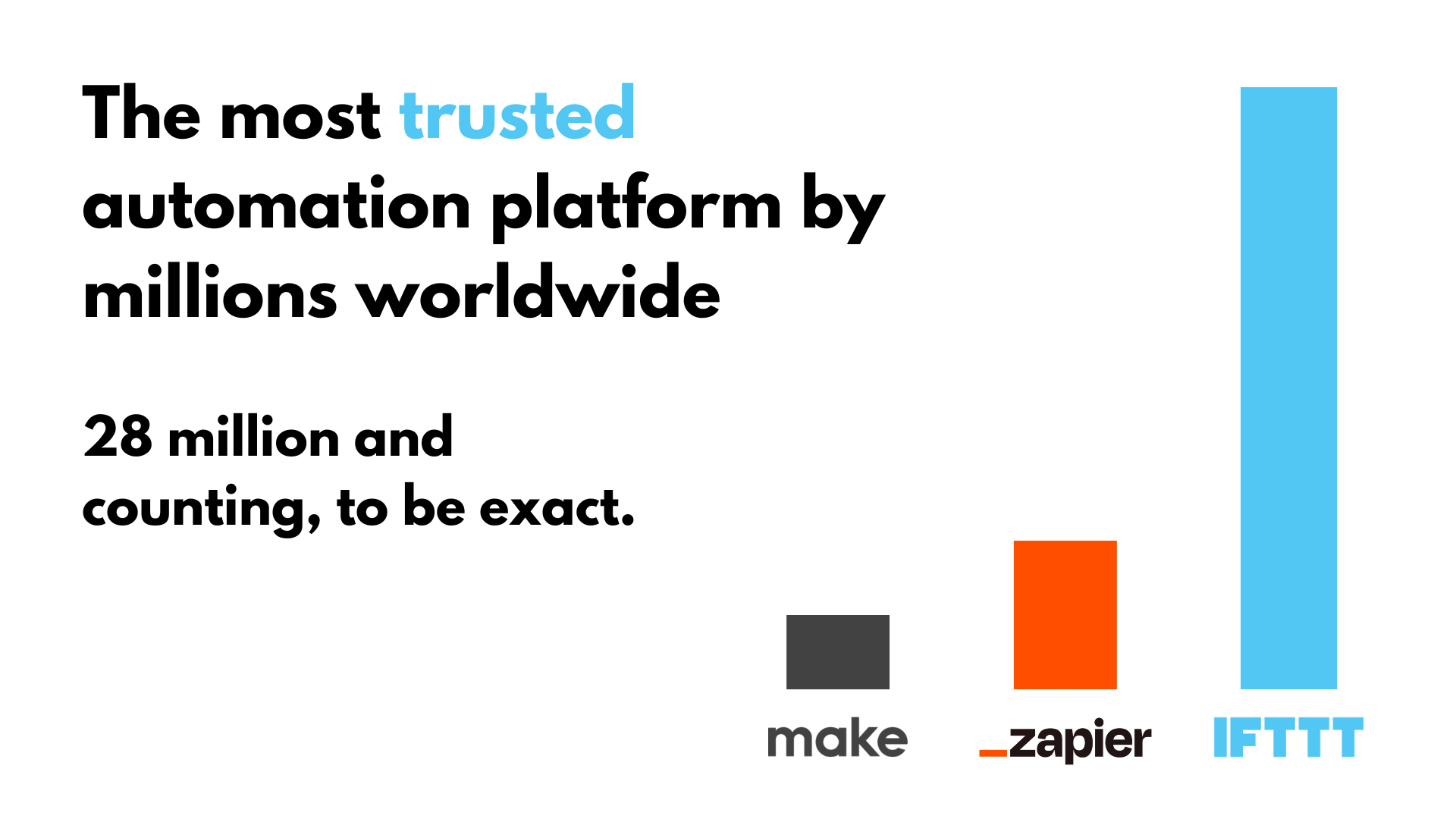
IFTTT doesn't offer only RSS feed automations. Our platform helps users automate smart home devices, customer management systems, social media postings, and much more. With the simple principle of bringing back more precious time, our automations do the heavy lifting to allow you to be your most creative and productive self.
Founded in 2010, IFTTT has since been used by over 30 million individuals around the globe to automate both business and personal tasks. With IFTTT you can connect over 1000 digital tools together to create beautiful automations. Best of all, it's free to start and only takes a couple of minutes to set up.
So why wait, join today and see why IFTTT is the most trusted automation solution on the market today.


