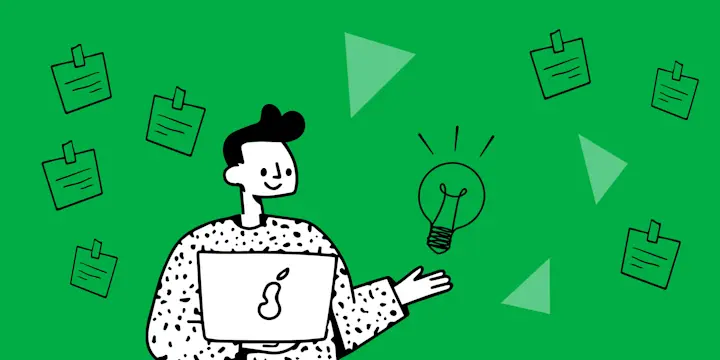Time-blocking apps: just a glorified calendar fad or a legit productivity breakthrough? We're happy to report that time-blocking apps certainly represent the latter and are a fantastic way towards effective time management amongst countless modern distractions. Time-blocking apps have some similarities to a calendar while offering more functionality to help you organize your day into manageable chunks of time.
From professionals to students, anyone looking to boost their productivity can benefit from these apps. They offer a structured approach to task management, reducing stress, and increasing efficiency.
In this article, we'll explore the top time-blocking apps available today. We'll compare their features, usability, and benefits to help you choose the best one for your needs. We'll also go over IFTTT, our free automation tool that has helped millions across the globe make the most out of each day.
What are the benefits of time blocking?
Time blocking is a time management method that involves dividing your day into blocks of time. Each block is dedicated to accomplishing a specific task or group of tasks.
Although it's subtle, this method is different than the traditional scheduling layout. Instead of setting concrete times for events to occur, there are blocks, allowing you to have more natural flexibility throughout your day. Without the pressure of set deadlines, you can actually become more productive and get even more done.
This approach is not just about scheduling tasks. It's about dedicating focused time to work on those tasks without interruptions.
The benefits of time blocking include:
Increased focus: By dedicating specific time slots to tasks, you minimize distractions and improve your concentration.
Better productivity: With a clear plan for the day, you can accomplish more in less time.
Reduced stress: Knowing exactly what you need to do and when reduces anxiety and decision fatigue.
Improved work-life balance: By scheduling both work and personal activities, you ensure a balance between the two.
Time blocking has been done on paper forever, but recently, time-blocking apps have become more popular. Time-blocking apps are digital tools designed to facilitate productivity and be easier to set up and stick to.
They allow you to easily create, adjust, and visualize your time blocks, making your daily planning more efficient and effective. In the next section, we'll discuss the key features to look for in a time-blocking app.
Key features of effective time-blocking apps
When choosing a time-blocking app, it's important to consider the features that will best support your productivity. Not all apps are created equal, and the right features can make a significant difference in your time management.
One crucial feature is ease of use. The app should have an intuitive interface that makes it easy to create and adjust time blocks. It should also offer a visual representation of your day, so you can see at a glance how your time is allocated.
Integration with other tools is another key feature. The best time-blocking apps can sync with your existing calendars and task management tools. This allows you to seamlessly incorporate time blocking into your current workflow.
Customization options are also important. The ability to color-code tasks, set reminders, and adjust the length of time blocks can help you tailor the app to your specific needs.
Here's an executive summary of features to consider when choosing a time-blocking app: - Ease of use - Integration with other tools - Customization options - Mobile Accessibility - Notification and reminder system - Fair pricing model
In the following sections, we'll compare some of the top time-blocking apps and their features.
Google Calendar
Google Calendar is one of the most widely used scheduling tools, perfect for time-blocking enthusiasts and professionals alike. Its integration with other Google services like Gmail and Google Tasks, along with third-party apps via IFTTT, makes it incredibly convenient. You can easily schedule events from emails, customize your calendar with color-coded events, and manage multiple calendars for different aspects of your life.
Pricing:
Google Calendar is completely free, making it an accessible option for individuals and businesses. Available on both desktop and mobile, it ensures your schedules are in sync wherever you are.
Pros: - Free and widely available - Easy integration with Google services and third-party apps - Customizable calendar views and color coding
Cons: - Lacks advanced scheduling tools for complex needs - Limited features for team collaboration compared to competitors
-
Create Google Calendar events for new Facebook Lead Ad leads

-
Add new iOS Calendar events to Google Calendar

Calendly
Although not a pure time-blocking app, Calendly is designed to take the hassle out of booking meetings and appointments. The standout feature is its ability to create shareable scheduling links, allowing others to book meetings directly on your calendar without the usual back-and-forth emails. The clean and intuitive user interface makes setting up meetings a breeze, saving you time and reducing scheduling friction.
Pricing:
Calendly offers a free plan with basic features, ideal for personal use. However, for more advanced scheduling options, such as team features and automated workflows, you'll need a paid plan. It's a smart investment for businesses reliant on smooth appointment scheduling.
Pros: - Simple, shareable scheduling links - Intuitive interface for easy setup - Free version available
Cons: - Advanced features only available on paid plans - Lacks some time-blocking and task-management options
Akiflow
Akiflow combines task management with calendar functionality, making it an excellent time-blocking app for those who want to consolidate their workflow. You can create tasks and schedule them directly on your calendar, integrating with tools like Slack, Trello, and more through IFTTT. The smart task prioritization feature ensures that your most important tasks always get the attention they deserve.
Pricing:
Akiflow operates on a subscription model, but they offer a free trial so you can test it out before committing. The service includes excellent customer support through a help center and email.
Pros: - Combines task management with calendar integration - Smart task prioritization - Supports integrations with multiple platforms
Cons: - Subscription required for full access - May be overkill for users with simple scheduling needs
Acuity Scheduling
Acuity Scheduling is perfect for businesses that need robust, customizable scheduling options. Clients can book appointments directly into your calendar, and you can set up different appointment types, and durations, and even accept payments through integrations with popular payment processors. It's built to handle complex scheduling needs, making it a solid choice for growing businesses.
Pricing:
Acuity operates on a tiered pricing model, with basic features available at lower tiers and advanced options for higher-tier subscribers. This scalability allows businesses to upgrade as their scheduling needs evolve.
Pros:
- Customizable appointment types and durations
- Payment processing integration
- Scalable pricing for business growth
Cons:
- Higher tiers are required for advanced features
- Not ideal for casual or individual users
-
Create Mailchimp subscribers from new Acuity Scheduling appointments
-
Block off Acuity Scheduling times for new Google Calendar events
How to add time blocking into your day
Implementing time blocking in your routine can seem daunting at first. However, with the right approach and tools, it can significantly enhance your productivity. From college students busy with classes and projects to a small business owner backed up with orders, time blocking is an awesome leg up above the competition. Our recommendation: start small and gradually increase your use of time blocking as you become more comfortable with it.
How to get started with time blocking
- Choose your best app for time blocking. Consider factors such as ease of use, integration with other tools, and customization options. There are numerous free options in case you aren't sure about committing to a paid version.
- Start by blocking out time for your most important tasks. This ensures that you allocate sufficient time for these tasks and reduces the risk of them being overlooked.
- Gradually add more time blocks for other tasks. Remember to include breaks and leisure time to prevent burnout.
- Review and adjust your time blocks regularly. This allows you to adapt your schedule to changing priorities and tasks.
Remember, the goal of time blocking is not to create a rigid schedule but to provide a structure that helps you manage your time more effectively. With practice and the right app, you'll soon find that time blocking becomes a natural part of your routine.
Time blocking made easy with IFTTT
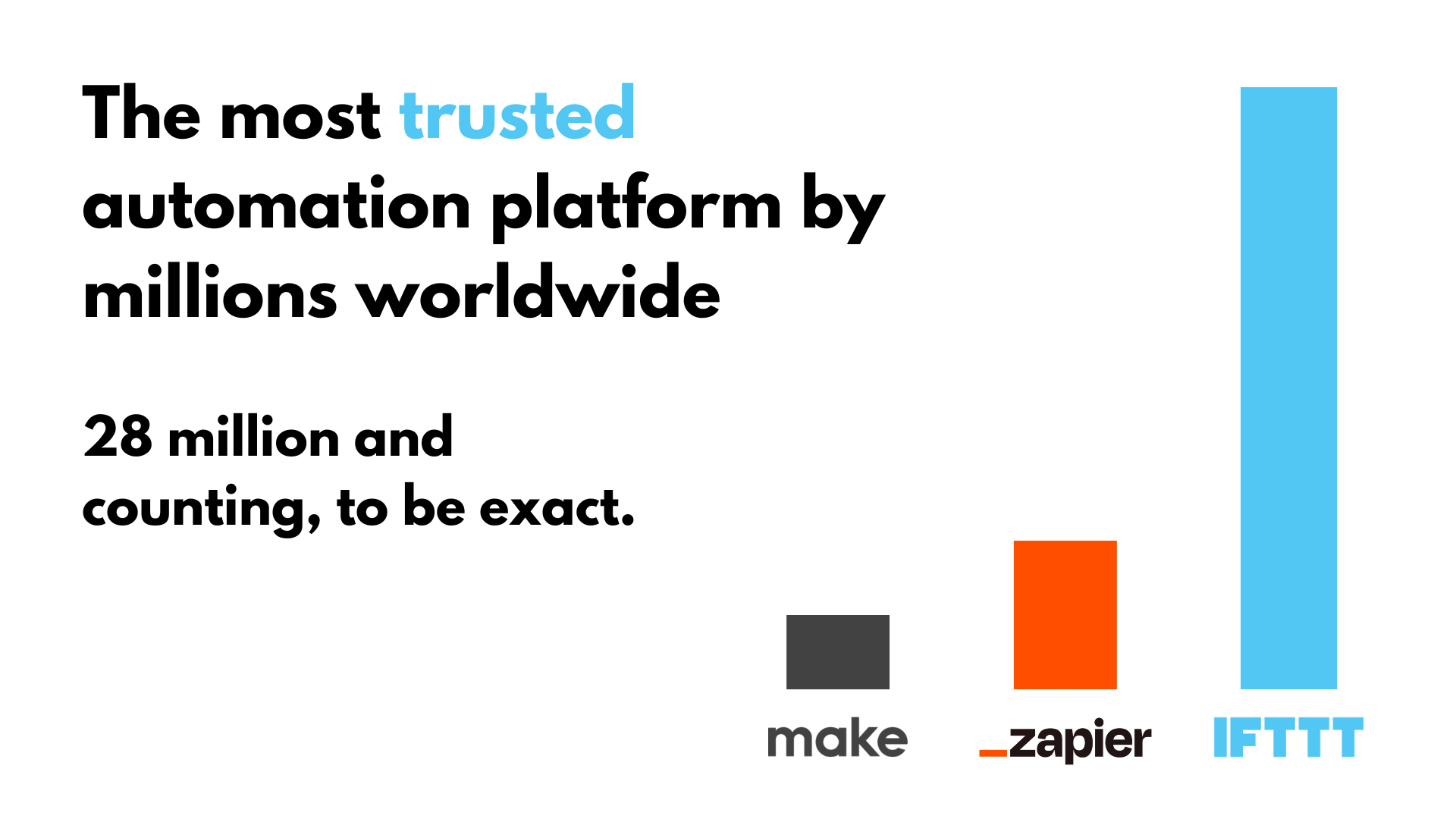
No matter which service you choose, IFTTT, short for "If This Then That," is our free unique service that can enhance your time-blocking process. IFTTT is not a time-blocking app per se, but it can create powerful automated actions based on time, events, and triggers from a variety of organization tools.
IFTTT is our free web-based service and mobile app designed to boost productivity by automating tasks. It works by creating connections between over 1000 popular apps and services, allowing them to work together seamlessly. Best of all, you don't need any coding background to start with our user-friendly platform. The basic idea behind IFTTT is to create "applets" or sets of instructions that trigger when certain conditions are met. This can be turning on the lights automatically when you enter your house, for example. These applets can be further expanded with filter code, query, and delay functions to allow you build powerful systems tailored to your needs.
Founded in 2011, IFTTT has been used by over 25 million individuals to automate both business and home tasks, saving time and increasing efficiency. It's commonly used to connect disparate services and systems, making all products and services work well together in a way that instills user confidence. Best of all, it's free and only takes a couple of minutes to set up.