The modern work environment is full of interruptions, from non-stop notifications to the constant lure of social media. These distractions break our attention, making it harder to maintain mental clarity and focus on what matters most. Knowing about these disruptions is the first step towards building strategies to increase your focus. Plus, it can help to have a tool to assist your journey towards improving concentration.
IFTTT is a tried-and-true productivity tool that has helped over 30 million users streamline tasks, remove distractions, and organize their work and life. We were founded and continue to operate on the principle that our tools should help you get some of your time back. Read on to learn about the background of our declining focus, tips for staying focused, and how IFTTT can help you get time back in your day.
The impact of distractions
Distractions are more than just distracting; they actually make a noticeable long-term impact in our ability to sustain good focus. When distractions are repeated, we come to expect them, hence the constant checking of text messages and emails even when you haven't even had a notification.
We have a small window in which we are naturally most engaged, known as the flow state. This occurs during an activity that is not too easy or too hard and is interesting to us in a way that we can get lost in it for hours at a time.
It can be hard to find a flow state if you are being constantly dealt distractions. You can miss this window of focus when your attention is being drawn to other things.
Distractions can alter our brain's wiring over time. The constant exposure to interruptions can diminish our ability to engage in deep work. Deep work is where complex thinking happens.
This breakdown of focus can have long-term effects on our professional and personal lives. You've likely seen it yourself: take for example the amount of people on a train today scrolling on their smartphone compared to those reading a book, or how often you check your phone while you read this blog.
Is multitasking the answer?
Multitasking, often seen as a time-saver, is a significant barrier to focus.
Research (Johannsen, 2021) consistently shows that the human brain is not wired to handle multiple tasks effectively. Instead, multitasking can lead to mental overload and result in both mistakes and lower productivity.
Switching between tasks can cause a loss of up to 40% of productive time, as shown by a 2012 analysis. This highlights the importance of focusing on one task at a time to maximize output.
Additionally, multitasking can lead to increased stress and burnout. The constant pressure to juggle multiple responsibilities can harm mental health.
Frequent interruptions can even lead to mental fatigue, making it harder to concentrate even when distractions are minimized. This fatigue can grow, leading to a phenomenon known as "decision fatigue," where the quality of one's decisions gets worse over time.
Understanding the impact of interruptions on focus is essential for developing strategies to stop their effects.
By recognizing the toll they take, we can create an environment more conducive to focus.
How to focus better with offline strategies
While digital tools can be highly effective for boosting productivity, as we'll discuss in the next section, sometimes the best way to enhance focus is by disconnecting from technology.
Offline strategies allow you to step away from screens and external distractions, helping regain mental clarity and deeper focus for longer periods.
Here are a few effective offline approaches to consider:
Time blocking with physical planners
One of the simplest but most effective offline strategies is time blocking with a physical planner or journal.
By mapping out your day into dedicated blocks for tasks, you can create a structured routine that avoids distractions and multitasking. Physically writing down your schedule helps you keep your commitments, keeping you accountable throughout the day. This method also gives you a clear overview of your priorities without relying on any digital tools.
A popular way to block off time is the Pomodoro method, which involves working hard for around an hour before rewarding yourself with a ten-minute break. You can read more about how the Pomodoro method helps skyrocket productivity and creativity in our blog here.
Mindful breaks and movement
Stretching, walking, or practicing mindfulness exercises can recharge your brain, making it easier to return to your tasks with renewed concentration. Don't try and work so hard that you get burnt out, and find it harder to focus for some time after.
Decluttering your workspace
A clutter-free environment often leads to a clutter-free mind. Taking time to physically organize your workspace, remove unnecessary items, and create a minimalist environment can boost focus.
A clean desk not only takes away visual distraction but also helps create a sense of order that encourages productivity. This offline strategy is a simple yet powerful way to mentally prepare for deep work.
Reading and reflection
Engaging in reading—especially books related to personal growth or your specific field—can be a powerful focus-enhancing tool.
Reading physical books encourages deep, complex thoughts, and can serve as a source of inspiration or fresh ideas.
Following reading with reflection, such as journaling or note-taking, can solidify new concepts and help you remember what you have learned.
Automation for better concentration
When most people think about enhanced focus, it often involves disconnecting completely from the online world. This makes sense, as apps such as Facebook, Instagram, and TikTok are so good at sucking away our attention for long periods of time. For the companies behind these apps, grabbing ahold of your focus is a great business model. The more time you spend on their apps, the more money they make from advertisers.
So it makes sense that healing focus involves pulling away from the internet somewhat. However, what if we told you that with IFTTT, you can improve your focus without cutting off your connection to the internet?
Automation tools, like IFTTT, offer a solution to the focus dilemma by streamlining processes and minimizing unnecessary distractions.
IFTTT was founded and operates on the principle of helping others take back some of their precious time. With just a few clicks, you can use IFTTT to set reminders, streamline notifications, sync multiple sources, organize your online dashboards, and more. IFTTT has no incentive to keep you scrolling through our app, we only want you to find what Applets our word for automations) you love and check back once in a while for new favorites. Now, let's dive into some of the ways IFTTT can help you get your time back.
Automating routine tasks
One of the primary benefits of automation tools is their ability to handle mundane, repetitive tasks. By automating these duties, individuals can free up mental space, allowing for greater focus on complex and creative tasks.
Email management
IFTTT can automatically sort and prioritize emails, forward important messages, and more, reducing the mental clutter associated with an overflowing inbox. With these tools, your inbox becomes more manageable, allowing you to focus on emails that truly matter.
Scheduling
Platforms like Calendly or Trello integrate with IFTTT, meaning your meeting scheduling can be automatic, eliminating back-and-forth emails and allowing for uninterrupted work periods. Automating scheduling not only saves time but also reduces the stress associated with coordinating multiple calendars.
Notification management
Notifications can either be a benefit or a hinderance to achieving perfect focus. With IFTTT, you can tailor your notifications for all sorts of apps, block notifications, or send prompts to keep you on track. Whether it be life-saving weather alerts or simply a funny message throughout the day, our Notifications integrations are extremely popular with users.
Sync services and devices
There's nothing worse than having to email yourself a report or data to upload it on a different device or site. Not to mention all the time lost with this useless roadblock to your productivity. Instead, with IFTTT, you can rest assured knowing your projects are transferred behind the scenes. Take for example our Applet which will forward all of your IOS reminders to Todoist.
One click widgets
For the ultimate minimalists, our one-click widgets are the best barebones solution to improving online productivity. These widgets work by transferring data from, for example your notes app, to Todoist. All you need to do is enable the Applet and the rest will happen automatically. Our other widgets include quick IOS Calendar event button, random dinner date button, and save a photo to Dropbox button.
-
Post new Trello cards to Slack channel

-
Add new Calendly events to Google Sheets

-
Add a new ClickUp task from an email

Focus-enhancing applications
Beyond automating specific tasks, some apps and services are purpose-made to enhance focus by reducing distractions and promoting productivity.
RescueTime
What? IFTTT can make a focus tool even more productive? By tracking digital habits, RescueTime provides insights into time-wasting activities, helping users reclaim focus by identifying and minimizing distractions.
With IFTTT , you can be sent detailed reports or disconnect yourself at certain times to ensure users can understand their habits and implement changes.
Timed reminders
Simple but effective, timed reminders can be the little nudge you need to get off an addicting app for some time. With IFTTT, you can structure these reminders in almost any way imaginable. You can also connect over 1000 apps and services that can complete a task at a certain time or send you a notification.
Workflow automation
Workflow automation can integrate various applications you use for work or school, creating processes that work for you behind the scenes.
-
Block distracting websites at the start of each day

-
Get a daily RescueTime summary on Slack

-
Mute Android ringtone automatically at bedtime
-
Set Philips Hue lights to soft white at bedtime
Project management
IFTTT can integrate with platforms like Asana or Todoist to automate task updates and project progress tracking. For instance, when a task is completed in one platform, IFTTT can update your project dashboard, send notifications to team members, or even log the completion in a Google Sheet.
CRM updates
Customer relationship management (CRM) platforms such as Salesforce, HubSpot, or Zoho can be automated with IFTTT to streamline client interactions.
For example, when a lead fills out a contact form, IFTTT can automatically create a new record in your CRM, send a follow-up email, and notify your sales team. This kind of automation keeps your sales pipeline active without manual data entry.
Billing and invoicing
IFTTT can automate aspects of financial workflows by integrating with accounting tools like QuickBooks or Xero. When a project milestone is marked as complete, IFTTT can automatically generate and send an invoice to the client or log the transaction in your accounting software. This reduces the time spent on manual billing, ensuring payments are processed promptly and financial records stay up-to-date.
-
Google calendar to Salesforce Event

-
IOS Contacts to Salesforce Leads
-
When a Google Form is filled out, add user information to Quickbooks as a customer

-
Automatically send a Quickbooks invoice at the end of a client meeting
A bit more about IFTTT
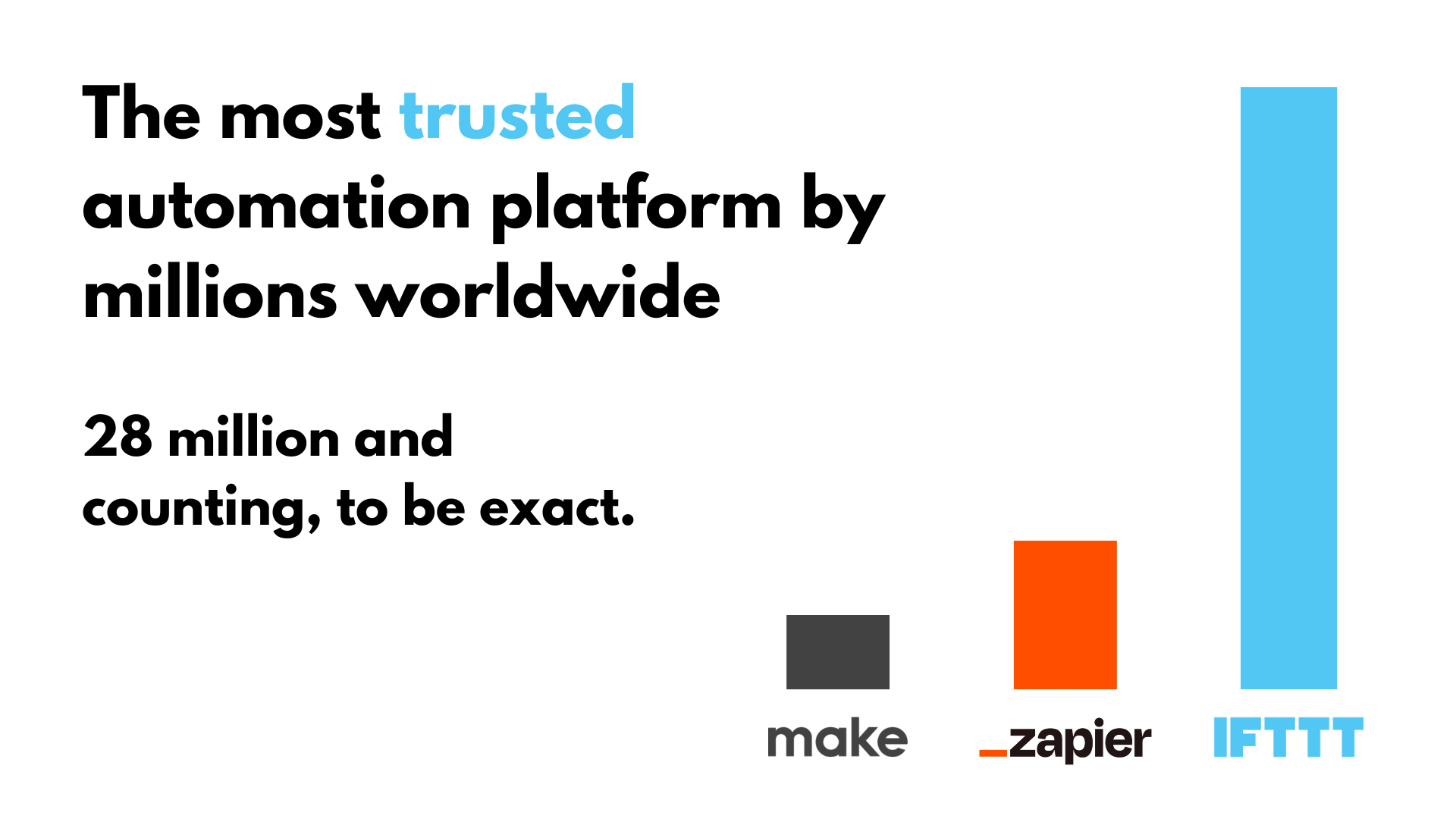
We hope that this article armed you with some simple tips to take back your focus for good. Remember, millions across the world look to IFTTT to help keep themselves on track and focused throughout the day, and you can too. IFTTT is free forever with all the essential features, and committed members can upgrade for less than a cup of coffee per month.
IFTTT, short for "If This Then That," is our free unique service that can enhance your project management workflow no matter which platform you choose. IFTTT can create powerful automated actions based on time, events, and triggers from a variety of organization and code tools.
IFTTT is our free web-based service and mobile app designed to boost productivity by automating tasks. It works by creating connections between over 1000 popular apps and services, allowing them to work together seamlessly. Best of all, you don't need any coding background to start with our user-friendly platform.
The basic idea behind IFTTT is to create "applets" or sets of instructions that trigger when certain conditions are met. This can be turning on the lights automatically when you enter your house, for example. These applets can be further expanded with filter code, query, and delay functions to allow you build powerful systems tailored to your needs.
Founded in 2011, IFTTT has been used by over 25 million individuals to automate both business and home tasks, saving time and increasing efficiency. It's commonly used to connect disparate services and systems, making all products and services work well together in a way that instills user confidence. Best of all, it's free and only takes a couple of minutes to set up.


