Execute SL-BUS Scene when you leave the Home
Popular SmartLiving Home Automation workflows & automations
-
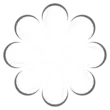
-
Execute SL-BUS Scene when you arrive at Office
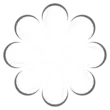
-
Turn OFF SL-BUS Device every day at...
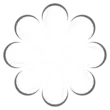
-
Close SL-BUS Curtain everyday at...
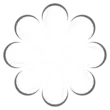
-
Turn ON SL-BUS Device every day at...
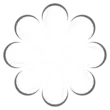
-
Execute SL-BUS Scene when you leave the Office
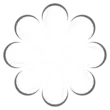
-
Execute SL-BUS Scene every day at...
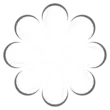
-
Open SL-BUS Curtain everyday at...
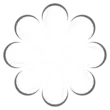
-
Enter location to auto trigger an SL-BUS Device
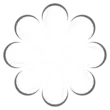
-
Turn ON SL-BUS Device when you arrive at Home
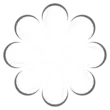
-
Dim SL-BUS Device to pre-defined level If connected to Bluetooth device
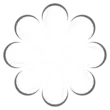
-
Turn ON SL-BUS Device if my phone battery drops below 15%
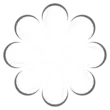
-
Open SL-BUS Door Latch when you arrive at Home
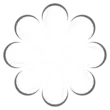
Actions
-
Switch On This action will switch on SL-BUS Device.
-
Switch Off This action will switch off SL-BUS Device.
-
Set Level to Sets Level of a SL-BUS Device to specific value
-
Execute Scene Execute preconfigured SL-BUS scene
-
Open Open the SL-BUS Curtain
-
Close Close the SL-BUS Curtain
-
Door Open Open the SL-BUS Door