Turn on mic when motion is detected
Start today
Other popular Smitch workflows and automations

- A
- Turn off motion detection when you are back home

- Upload image to Dropbox when a motion is detected

- Smitch change bulb color at prayer time
- Turn on your camera at specific time of the day

- Upload image to Dropbox when a sound is detected

- Turn on motion detection at specific time of the day

- Turn on motion detection when you are not home

Useful Smitch and GitHub integrations
Triggers (If this)
 Any new notification from a repositoryThis Trigger fires every time you receive a new notification from a specific repository on Github.
Any new notification from a repositoryThis Trigger fires every time you receive a new notification from a specific repository on Github. A sound detectedThis trigger fires when a sound is detected
A sound detectedThis trigger fires when a sound is detected Any new repository eventThis trigger fires every time a new event occurs in a repository.
Any new repository eventThis trigger fires every time a new event occurs in a repository. A motion detectedThis trigger fires when a motion detected
A motion detectedThis trigger fires when a motion detected Any new releaseThis Trigger fires every time a repo release a new version on Github.
Any new releaseThis Trigger fires every time a repo release a new version on Github. Any new commitThis Trigger fires every time a new commit in a repo is created on Github.
Any new commitThis Trigger fires every time a new commit in a repo is created on Github. Any new notificationThis trigger fires every time you receive a new notification on Github.
Any new notificationThis trigger fires every time you receive a new notification on Github. Any new GistThis Trigger fires every time you create a new Gist on Github.
Any new GistThis Trigger fires every time you create a new Gist on Github. Any new issueThis Trigger fires every time any new issue is opened in a repository you own or collaborate on.
Any new issueThis Trigger fires every time any new issue is opened in a repository you own or collaborate on. Any new closed issueThis Trigger fires every time any issue is closed in a repository you own or collaborate on.
Any new closed issueThis Trigger fires every time any issue is closed in a repository you own or collaborate on. New issue assigned to youThis Trigger fires every time a new issue is assigned to you.
New issue assigned to youThis Trigger fires every time a new issue is assigned to you. New repository by a specific username or organizationThis Trigger fires every time a new repository is created by the username or organization you specify.
New repository by a specific username or organizationThis Trigger fires every time a new repository is created by the username or organization you specify. New pull request for a specific repositoryThis Trigger fires every time a new pull request is opened for a repository you specify.
New pull request for a specific repositoryThis Trigger fires every time a new pull request is opened for a repository you specify.
Queries (With)
 History of pull requests for a specific repositoryThis query returns a list of every time a new pull request is opened for a repository you specify.
History of pull requests for a specific repositoryThis query returns a list of every time a new pull request is opened for a repository you specify. Get list of notificationsGet a list of notifications for the user
Get list of notificationsGet a list of notifications for the user History of issues assigned to youThis query returns a list of every time a new issue is assigned to you.
History of issues assigned to youThis query returns a list of every time a new issue is assigned to you. History of issuesThis query returns a list of every time any new issue is opened in a repository you own or collaborate on.
History of issuesThis query returns a list of every time any new issue is opened in a repository you own or collaborate on. History of repositories by a specific username or organizationThis query returns a list of every time a new repository is created by the username or organization you specify.
History of repositories by a specific username or organizationThis query returns a list of every time a new repository is created by the username or organization you specify. History of closed issuesThis query returns a list of every time any issue is closed in a repository you own or collaborate on.
History of closed issuesThis query returns a list of every time any issue is closed in a repository you own or collaborate on. Lists users that have starred the repositoryThis query returns a list of users that have starred the repository.
Lists users that have starred the repositoryThis query returns a list of users that have starred the repository. List watched reposThis query returns a list of repositories watched by the current user.
List watched reposThis query returns a list of repositories watched by the current user. List starred reposThis query returns a list of repositories starred by the current user.
List starred reposThis query returns a list of repositories starred by the current user. List starred GistsThis query returns a list of Gists starred by the current user.
List starred GistsThis query returns a list of Gists starred by the current user. List Gists.This query returns a list of Gists owned by the current user.
List Gists.This query returns a list of Gists owned by the current user.
Actions (Then that)
 Turn on motion detectionThis action will turn on motion detection
Turn on motion detectionThis action will turn on motion detection Create new GistThis Action will create a Gist for you.
Create new GistThis Action will create a Gist for you. Turn off motion detectionThis action will turn off motion detection
Turn off motion detectionThis action will turn off motion detection Create an issue/pull request commentThis Action will comment in a specific issue or pull request on Github.
Create an issue/pull request commentThis Action will comment in a specific issue or pull request on Github. Turn on sound detectionThis action will turn on sound detection
Turn on sound detectionThis action will turn on sound detection Create an issueThis Action will create a new issue for the repository you specify.
Create an issueThis Action will create a new issue for the repository you specify. Turn off sound detectionThis action will turn off sound detection
Turn off sound detectionThis action will turn off sound detection Turn on object trackingThis action will turn on object tracking
Turn on object trackingThis action will turn on object tracking Turn off object trackingThis action will turn off object tracking
Turn off object trackingThis action will turn off object tracking Turn on SD card saveThis action will turn on SD card save
Turn on SD card saveThis action will turn on SD card save Turn off SD card saveThis action will turn off SD card save
Turn off SD card saveThis action will turn off SD card save Turn on micThis action will turn on mic
Turn on micThis action will turn on mic Turn off micThis action will turn off mic
Turn off micThis action will turn off mic Turn on human detectionThis action will turn on human detection
Turn on human detectionThis action will turn on human detection Turn off human detectionThis action will turn off human detection
Turn off human detectionThis action will turn off human detection Turn on night visionThis action will turn on night vision
Turn on night visionThis action will turn on night vision Turn off night visionThis action will turn off night vision
Turn off night visionThis action will turn off night vision Set night vision to auto modeThis action will ser night vision to auto mode
Set night vision to auto modeThis action will ser night vision to auto mode Turn off cameraThis action will turn off camera
Turn off cameraThis action will turn off camera Turn on cameraThis action will turn on camera
Turn on cameraThis action will turn on camera Turn on deviceThis action will turn on device
Turn on deviceThis action will turn on device Turn off deviceThis action will turn off device
Turn off deviceThis action will turn off device Turn on all home devicesThis action will turn on all the Smitch Home devices (bulbs, plugs and power strips)
Turn on all home devicesThis action will turn on all the Smitch Home devices (bulbs, plugs and power strips) Turn off all home devicesThis action will turn off all the Smitch Home devices (bulbs, plugs and power strips)
Turn off all home devicesThis action will turn off all the Smitch Home devices (bulbs, plugs and power strips) Turn on scenesThis action will turn on scenes
Turn on scenesThis action will turn on scenes Change bulb colourThis action will change colour of the bulb
Change bulb colourThis action will change colour of the bulb Change bulb effectThis action will change effects of the bulb
Change bulb effectThis action will change effects of the bulb Turn off all effectsThis action will turn off all effects of the bulb
Turn off all effectsThis action will turn off all effects of the bulb
IFTTT helps all your apps and devices work better together