Start dishwasher based on electricity prices
Start today
Other popular True Energy Smart Home Denmark workflows and automations
- Notify me when electricity price is regular
- Notify me when electricity is cheap
- Notify me when electricity is free
- Start my dishwasher when electricity is cheap
- Change Philips Hue colours based on electricity prices
- Start my dryer when electricity is cheap
- Set Freezer temperature a bit warmer when electricity is expensive
- Set higher temperature in my freezer when electricity is expensive
Useful True Energy Smart Home Denmark and AQUAREA Smart Cloud integrations
Triggers (If this)
 Electricity in Denmark is FreeThis trigger fires at the hours where electricity in Denmark is free.
Electricity in Denmark is FreeThis trigger fires at the hours where electricity in Denmark is free. Error notificationThis Trigger fires when error is occurred in one of your registered devices.
Error notificationThis Trigger fires when error is occurred in one of your registered devices. Electricity Price in Denmark is NormalThis trigger fires at the hours where electricity price in Denmark is normal.
Electricity Price in Denmark is NormalThis trigger fires at the hours where electricity price in Denmark is normal. Electricity in Denmark is ExpensiveThis trigger fires at the hours where electricity in Denmark is expensive.
Electricity in Denmark is ExpensiveThis trigger fires at the hours where electricity in Denmark is expensive. Electricity in Denmark is CheapThis trigger fires at the hours where electricity in Denmark is cheap.
Electricity in Denmark is CheapThis trigger fires at the hours where electricity in Denmark is cheap. Electricity CO2 Emission in Denmark is LowThis trigger fires at the hours where electricity CO2 emission in Denmark is low.
Electricity CO2 Emission in Denmark is LowThis trigger fires at the hours where electricity CO2 emission in Denmark is low. Electricity CO2 Emission in Denmark is NormalThis trigger fires at the hours where electricity CO2 emission in Denmark is normal.
Electricity CO2 Emission in Denmark is NormalThis trigger fires at the hours where electricity CO2 emission in Denmark is normal. Electricity CO2 Emission in Denmark is HighThis trigger fires at the hours where electricity CO2 emission in Denmark is high.
Electricity CO2 Emission in Denmark is HighThis trigger fires at the hours where electricity CO2 emission in Denmark is high.
Actions (Then that)
 Change Heat Mode settings (for direct setting)This action will change operation settings for Heat Mode in your device. This action is for devices not set to work with compensation curve setting.
Change Heat Mode settings (for direct setting)This action will change operation settings for Heat Mode in your device. This action is for devices not set to work with compensation curve setting. Change Heat Mode settingsThis action will change operation settings for Heat Mode in your device.
Change Heat Mode settingsThis action will change operation settings for Heat Mode in your device. Change Cool Mode settings (for direct setting)This action will change operation settings for Cool Mode in your device. This action is for devices not set to work with compensation curve setting.
Change Cool Mode settings (for direct setting)This action will change operation settings for Cool Mode in your device. This action is for devices not set to work with compensation curve setting. Change Cool Mode settingsThis action will change operation settings for Cool Mode in your device.
Change Cool Mode settingsThis action will change operation settings for Cool Mode in your device. Change Tank Mode settingsThis action will change operation settings for Tank Mode in your device.
Change Tank Mode settingsThis action will change operation settings for Tank Mode in your device. Turn offThis action will turn off your device.
Turn offThis action will turn off your device. Start/Stop Comfort ModeThis action will set your device in Comfort Mode.
Start/Stop Comfort ModeThis action will set your device in Comfort Mode. Start/Stop Eco ModeThis action will set your device in Eco Mode.
Start/Stop Eco ModeThis action will set your device in Eco Mode. Start/Stop Quiet ModeThis action will set your device in Quiet Mode.
Start/Stop Quiet ModeThis action will set your device in Quiet Mode.
IFTTT helps all your apps and devices work better together