Other popular Ambient Weather workflows and automations
-
Turn off the Rachio sprinklers and send a gmail alert when it starts raining.
-
Turn off Smart Life devices when outdoor temperature rises above threshold
-
Dim Hubitat lights when Ambient Weather solar radiation rises above threshold.
-
Change the hue lights color and dim lights when parameter is below a given value.
-
Skip Rachio watering when daily rainfall exceeds threshold
-
Update Google Sheets cell when Ambient Weather parameter rises above threshold
-
Switch on fan that cools solar inverter
-
Send an Android SMS when barometric pressure falls below threshold
-
Turn off TP-Link Tapo device when Ambient Weather parameter rises above threshold.

Create your own Ambient Weather and RemoteLync workflow
Create custom workflows effortlessly by selecting triggers, queries, and actions. With IFTTT, it's simple: “If this” trigger happens, “then that” action follows. Streamline tasks and save time with automated workflows that work for you.
32 triggers, queries, and actions
Camera armed
Camera disarmed
Carbon Monoxide alarm
Daily Rain rises above
Device stops reporting
Location armed
Location disarmed
Lost connection
Low battery
Motion detected at location
Outdoor Temperature falls below
Outdoor Temperature rises above
Arm camera
Arm location
Disarm camera
Disarm location
Notify crew
Record Video
Arm camera
Arm location
Camera armed
Camera disarmed
Carbon Monoxide alarm
Daily Rain rises above
Device stops reporting
Disarm camera
Disarm location
Build an automation in seconds!
You can add delays, queries, and more actions in the next step!
How to connect to a Ambient Weather automation
Find an automation using Ambient Weather
Find an automation to connect to, or create your own!Connect IFTTT to your Ambient Weather account
Securely connect the Applet services to your respective accounts.Finalize and customize your Applet
Review trigger and action settings, and click connect. Simple as that!Upgrade your automations with
-

Connect to more Applets
Connect up to 20 automations with Pro, and unlimited automations with Pro+ -

Add multiple actions with exclusive services
Add real-time data and multiple actions for smarter automations -

Get access to faster speeds
Get faster updates and more actions with higher rate limits and quicker checks
More on Ambient Weather and RemoteLync
About Ambient Weather
Your personal weather data dashboard. Create IFTTT Applets using information from your personal AmbientWeather.net-enabled weather station to perform tasks based on temperature, wind, rainfall, and many other weather parameters.
Your personal weather data dashboard. Create IFTTT Applets using information from your personal AmbientWeather.net-enabled weather station to perform tasks based on temperature, wind, rainfall, and many other weather parameters.
About RemoteLync
With home security top of mind for most Americans, Kidde’s RemoteLync Smoke/CO monitor and cordless security camera take the guesswork out of staying connected to your home.
With home security top of mind for most Americans, Kidde’s RemoteLync Smoke/CO monitor and cordless security camera take the guesswork out of staying connected to your home.