Catch the thief
Start today
Triggers (If this)
Queries (With)
Actions (Then that)
Other popular Android Photos workflows and automations
-
-
Bitmark your Android photos
-
Save screenshots you take on your Android device to a notebook
-
Send my Android photos to OneNote

-
Get a digest of last week's photos on Sunday evening
-
Send any new photo to my telegram
-
Set new Screenshot as Wallpaper
-
push screen short to Chrome
-
When you take a pic at work with your Android send it to Unwhiteboard via your Gmail to get a PDF

Useful Android Photos and Aura integrations
Triggers (If this)
-
 Motion detected while Aura is set to Away
This trigger fires if Aura detects motion when set to the Away scene.
Motion detected while Aura is set to Away
This trigger fires if Aura detects motion when set to the Away scene.
-
 Any new photo
This Trigger fires every time a new photo is taken on your Android device.
Any new photo
This Trigger fires every time a new photo is taken on your Android device.
-
 Motion detected by Aura
This trigger fires if Aura detects motion. Note: this trigger only works with the first generation of Aura devices (sold prior to October 2017).
Motion detected by Aura
This trigger fires if Aura detects motion. Note: this trigger only works with the first generation of Aura devices (sold prior to October 2017).
-
 New screenshot
This Trigger fires every time a new screenshot is taken on your Android device.
New screenshot
This Trigger fires every time a new screenshot is taken on your Android device.
-
 Motion detected while Aura is set to Night
This trigger fires if Aura detects motion when set to Night scene.
Motion detected while Aura is set to Night
This trigger fires if Aura detects motion when set to Night scene.
-
 New photo taken in area
This Trigger fires every time a new photo is taken on your Android device in an area you specify.
New photo taken in area
This Trigger fires every time a new photo is taken on your Android device in an area you specify.
-
 Scene changed to
This trigger fires when the scene is changed to the selected scene.
Scene changed to
This trigger fires when the scene is changed to the selected scene.
-
 Member arrived
This trigger fires when a selected member arrives.
Member arrived
This trigger fires when a selected member arrives.
-
 Member left
This trigger fires when a selected member leaves.
Member left
This trigger fires when a selected member leaves.
Motion detected while Aura is set to Away
This trigger fires if Aura detects motion when set to the Away scene.
Any new photo
This Trigger fires every time a new photo is taken on your Android device.
Motion detected by Aura
This trigger fires if Aura detects motion. Note: this trigger only works with the first generation of Aura devices (sold prior to October 2017).
New screenshot
This Trigger fires every time a new screenshot is taken on your Android device.
Motion detected while Aura is set to Night
This trigger fires if Aura detects motion when set to Night scene.
New photo taken in area
This Trigger fires every time a new photo is taken on your Android device in an area you specify.
Scene changed to
This trigger fires when the scene is changed to the selected scene.
Member arrived
This trigger fires when a selected member arrives.
Member left
This trigger fires when a selected member leaves.
Queries (With)
-
 History of detected motion while Aura was in night scene
This query returns a list of when motion was detected by Aura while in night scene.
History of detected motion while Aura was in night scene
This query returns a list of when motion was detected by Aura while in night scene.
-
 History of a member leaving
This query returns a list of when a selected member leaves.
History of a member leaving
This query returns a list of when a selected member leaves.
-
 History of when Aura detected motion
This query returns a list of if Aura detected motion. Note: this query only works with the first generation of Aura devices (sold prior to October 2017).
History of when Aura detected motion
This query returns a list of if Aura detected motion. Note: this query only works with the first generation of Aura devices (sold prior to October 2017).
-
 History of member arrived
This query returns a list of when a selected member arrives.
History of member arrived
This query returns a list of when a selected member arrives.
History of detected motion while Aura was in night scene
This query returns a list of when motion was detected by Aura while in night scene.
History of a member leaving
This query returns a list of when a selected member leaves.
History of when Aura detected motion
This query returns a list of if Aura detected motion. Note: this query only works with the first generation of Aura devices (sold prior to October 2017).
History of member arrived
This query returns a list of when a selected member arrives.
Actions (Then that)
-
 Set Aura to Pet scene
This action will set your Aura to Pet scene.
Set Aura to Pet scene
This action will set your Aura to Pet scene.
-
 Set Aura to Away scene
This action will set your Aura to Away scene.
Set Aura to Away scene
This action will set your Aura to Away scene.
-
 Set Aura to Guardian scene
This action will set your Aura to Guardian scene.
Set Aura to Guardian scene
This action will set your Aura to Guardian scene.
-
 Set Aura to Home scene
This action will set your Aura to Home scene.
Set Aura to Home scene
This action will set your Aura to Home scene.
-
 Set Aura to Night scene
This action will set your Aura to Night scene.
Set Aura to Night scene
This action will set your Aura to Night scene.
Set Aura to Pet scene
This action will set your Aura to Pet scene.
Set Aura to Away scene
This action will set your Aura to Away scene.
Set Aura to Guardian scene
This action will set your Aura to Guardian scene.
Set Aura to Home scene
This action will set your Aura to Home scene.
Set Aura to Night scene
This action will set your Aura to Night scene.
IFTTT helps all your apps and devices work better together