Automatically email yourself screenshots that you take on your Android phone
Start today
Triggers (If this)
Other popular Android Photos workflows and automations
-
-
Android to iCloud Photostream
-
Screenshot Android
-
Add new Android photos to your Day One journal automatically
-
If new photo then move to Flickr, privately.

-
Save screenshots you take on your Android device to a notebook
-
Save photos you take with your Android phone to Amazon Cloud Drive
-
Send me a notification when a new photo is taken on any of my Android devices
-
Take screenshot > sends to onedrive
Useful Android Photos and Energy Information Administration integrations
Triggers (If this)
-
 Any new photo
This Trigger fires every time a new photo is taken on your Android device.
Any new photo
This Trigger fires every time a new photo is taken on your Android device.
-
 Today in Energy
This trigger fires when the Today in Energy report is published.
Today in Energy
This trigger fires when the Today in Energy report is published.
-
 New screenshot
This Trigger fires every time a new screenshot is taken on your Android device.
New screenshot
This Trigger fires every time a new screenshot is taken on your Android device.
-
 This Week in Petroleum
This trigger fires when the latest This Week in Petroleum report is published.
This Week in Petroleum
This trigger fires when the latest This Week in Petroleum report is published.
-
 New photo taken in area
This Trigger fires every time a new photo is taken on your Android device in an area you specify.
New photo taken in area
This Trigger fires every time a new photo is taken on your Android device in an area you specify.
Any new photo
This Trigger fires every time a new photo is taken on your Android device.
Today in Energy
This trigger fires when the Today in Energy report is published.
New screenshot
This Trigger fires every time a new screenshot is taken on your Android device.
This Week in Petroleum
This trigger fires when the latest This Week in Petroleum report is published.
New photo taken in area
This Trigger fires every time a new photo is taken on your Android device in an area you specify.
IFTTT helps all your apps and devices work better together