Backup my Android photos to Google Drive
Start today
Triggers (If this)
Actions (Then that)
Other popular Android Photos workflows and automations
-
-
From camera to Google Drive
-
If new photo then move to Flickr, privately.

-
Save photos you take with your Android phone to Amazon Cloud Drive
-
Automatically back up screenshots you take from your Android device to Dropbox
-
Photo to Evernote

-
Every time you take a picture with your Android device it will be downloaded to your Mac [MIC]
-
Upload Android screenshots to Google Drive

-
Send me a notification when a new photo is taken on any of my Android devices
Useful Android Photos and Honeywell evohome integrations
Triggers (If this)
-
 Any new photo
This Trigger fires every time a new photo is taken on your Android device.
Any new photo
This Trigger fires every time a new photo is taken on your Android device.
-
 New screenshot
This Trigger fires every time a new screenshot is taken on your Android device.
New screenshot
This Trigger fires every time a new screenshot is taken on your Android device.
-
 New photo taken in area
This Trigger fires every time a new photo is taken on your Android device in an area you specify.
New photo taken in area
This Trigger fires every time a new photo is taken on your Android device in an area you specify.
Any new photo
This Trigger fires every time a new photo is taken on your Android device.
New screenshot
This Trigger fires every time a new screenshot is taken on your Android device.
New photo taken in area
This Trigger fires every time a new photo is taken on your Android device in an area you specify.
Actions (Then that)
-
 Turn hot water on
This Action will turn the hot water at one of your locations on. This can either be permanent or for a number of hours.
Turn hot water on
This Action will turn the hot water at one of your locations on. This can either be permanent or for a number of hours.
-
 Turn hot water off
This Action will turn the hot water at one of your locations off. This can either be permanent or for a number of hours.
Turn hot water off
This Action will turn the hot water at one of your locations off. This can either be permanent or for a number of hours.
-
 Enable a quick action
This Action will enable a quick action at one of your locations. This can either be permanent or for a number of days/hours.
Enable a quick action
This Action will enable a quick action at one of your locations. This can either be permanent or for a number of days/hours.
-
 Disable a quick action
This Action will remove any existing quick action at your location and set your heating system to follow the schedule.
Disable a quick action
This Action will remove any existing quick action at your location and set your heating system to follow the schedule.
-
 Set a zone temperature
This Action sets an override on target temperature of one of your zones. This can either be permanently set or just for a number of hours.
Set a zone temperature
This Action sets an override on target temperature of one of your zones. This can either be permanently set or just for a number of hours.
Turn hot water on
This Action will turn the hot water at one of your locations on. This can either be permanent or for a number of hours.
Turn hot water off
This Action will turn the hot water at one of your locations off. This can either be permanent or for a number of hours.
Enable a quick action
This Action will enable a quick action at one of your locations. This can either be permanent or for a number of days/hours.
Disable a quick action
This Action will remove any existing quick action at your location and set your heating system to follow the schedule.
Set a zone temperature
This Action sets an override on target temperature of one of your zones. This can either be permanently set or just for a number of hours.
IFTTT helps all your apps and devices work better together