Other popular Aquanta workflows and automations
-
When a leak is detected turn on a WeMo Smart Plug

-
Receive a message when my Aquanta comes online

-
Change the light to red when your water heater exceeds its energy use threshold

-
Receive a message when my Aquanta goes offline

-
Change the light to blue if a water leak is detected

-
Send an SMS when my Aquanta detects hot water use

-
Set Aquanta to away during SmartHours critical price events
-
Set my Aquanta mode to my EcoBee mode

-
Switch my Aquanta to Away when more than __ kWh of energy is used in a day


Create your own Aquanta and Zoho Notebook (Japan) workflow
Create custom workflows effortlessly by selecting triggers, queries, and actions. With IFTTT, it's simple: “If this” trigger happens, “then that” action follows. Streamline tasks and save time with automated workflows that work for you.
23 triggers, queries, and actions
A leak was detected
A Specific Tag is Associated
New Audio notecard in Notebook
New Bookmark notecard in Notebook
New Checklist notecard in Notebook
New File notecard in Notebook
New Image notecard in Notebook
New Reminder Created
New Sketch notecard in Notebook
New Text notecard in Notebook
Your device has connected
Your device has disconnected
Add Text Note
Cancel Away
Cancel Boost
Change Notebook Cover
Create Image NoteCard
Create Link Card
Create Notecard With HTML Content
Set Away
Set Boost
A leak was detected
A Specific Tag is Associated
Add Text Note
Cancel Away
Cancel Boost
Change Notebook Cover
Create Image NoteCard
Create Link Card
Create Notecard With HTML Content
New Audio notecard in Notebook
New Bookmark notecard in Notebook
Build an automation in seconds!
You can add delays, queries, and more actions in the next step!
How to connect to a Aquanta automation
Find an automation using Aquanta
Find an automation to connect to, or create your own!Connect IFTTT to your Aquanta account
Securely connect the Applet services to your respective accounts.Finalize and customize your Applet
Review trigger and action settings, and click connect. Simple as that!Upgrade your automations with
-

Connect to more Applets
Connect up to 20 automations with Pro, and unlimited automations with Pro+ -

Add multiple actions with exclusive services
Add real-time data and multiple actions for smarter automations -

Get access to faster speeds
Get faster updates and more actions with higher rate limits and quicker checks
More on Aquanta and Zoho Notebook (Japan)
About Aquanta
Aquanta is a retrofittable water heater controller brings your electric or gas water heater out of the basement and into the palm of your hand to heat water only when you need it. Aquanta Applets can help you manage your water heater automatically!
Aquanta is a retrofittable water heater controller brings your electric or gas water heater out of the basement and into the palm of your hand to heat water only when you need it. Aquanta Applets can help you manage your water heater automatically!
About Zoho Notebook (Japan)
Notebook is the most beautiful note taking app across devices. Jot notes and ideas; keep your lists, photos, and files together, everywhere.
Notebook is the most beautiful note taking app across devices. Jot notes and ideas; keep your lists, photos, and files together, everywhere.