ZenEye Sound detecte action
Start today
Other popular ASUS ZenEye workflows and automations
Useful ASUS ZenEye and Weebly integrations
Triggers (If this)
 Site publishThis Trigger fires every time you publish your Weebly website.
Site publishThis Trigger fires every time you publish your Weebly website. Motion is detectedThis trigger fires when VivoCam detect a motion event
Motion is detectedThis trigger fires when VivoCam detect a motion event Product saleThis Trigger fires every time a new sale occurs on your website.
Product saleThis Trigger fires every time a new sale occurs on your website. Sound is detectedThis trigger fires when VivoCam detect a sound event
Sound is detectedThis trigger fires when VivoCam detect a sound event Blog commentThis Trigger fires every time someone posts a comment to a specific blog.
Blog commentThis Trigger fires every time someone posts a comment to a specific blog. Night Vision is enabledThis trigger fires when VivoCam changes to night vision model.
Night Vision is enabledThis trigger fires when VivoCam changes to night vision model. Form submissionThis Trigger fires every time you receive a new form submission.
Form submissionThis Trigger fires every time you receive a new form submission.
Queries (With)
Actions (Then that)
 Turn on GuardThis action will enable VivoCam Guard mode. When Guard mode is enabled, the camera starts monitoring for your home security.
Turn on GuardThis action will enable VivoCam Guard mode. When Guard mode is enabled, the camera starts monitoring for your home security. Publish blog postThis Action will publish a new blog post to your site.
Publish blog postThis Action will publish a new blog post to your site. Turn off sirenThis action will disable VivoCam Base Station siren
Turn off sirenThis action will disable VivoCam Base Station siren Turn off GuardThis action will disable VivoCam Guard mode. When Guard mode is disabled, the camera stops monitoring for your privacy.
Turn off GuardThis action will disable VivoCam Guard mode. When Guard mode is disabled, the camera stops monitoring for your privacy. Turn on sirenThis action will enable VivoCam Base Station siren
Turn on sirenThis action will enable VivoCam Base Station siren
IFTTT helps all your apps and devices work better together