Automatically close your Automate shades when it's hot outside
Start today
Other popular Automate Shades V2 workflows and automations
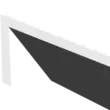
- Close Automate Shades at Maghrib time
- Close Automate Shades when UV index is High
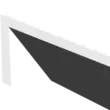
- Welcome Home - raise the shades when returning home
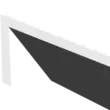
- Goodbye - Lower the Automate shades when leaving home
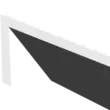
- Move an Automate shade when a light is dimmed to a specific level
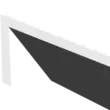
- Lower shades when a light turns on
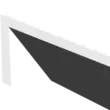
- Activate movie time scene using Google Assistant
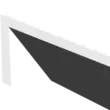
- Activate a scene at Sunrise
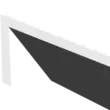
Useful Automate Shades V2 and MyMilan integrations
Triggers (If this)
 CurtainsThis trigger fires if curtain status is changed.
CurtainsThis trigger fires if curtain status is changed. MyMilan TriggerThis trigger fires when MyMilan trigger activated.
MyMilan TriggerThis trigger fires when MyMilan trigger activated. Door LockThis trigger fires if door lock status is changed.
Door LockThis trigger fires if door lock status is changed. Door SensorThis trigger fires if door sensor status is changed.
Door SensorThis trigger fires if door sensor status is changed. LightingThis trigger fires if the light status is changed.
LightingThis trigger fires if the light status is changed. Motion SensorThis trigger fires if motion sensor status is changed.
Motion SensorThis trigger fires if motion sensor status is changed. SirenThis trigger fires if siren status is changed.
SirenThis trigger fires if siren status is changed.
Queries (With)
 History of light status changesThis query returns a list of when the light status was changed.
History of light status changesThis query returns a list of when the light status was changed. History of sirenThis query returns a list of if siren status was changed.
History of sirenThis query returns a list of if siren status was changed. History of door lock status changeThis query returns a list of when the door lock status was changed.
History of door lock status changeThis query returns a list of when the door lock status was changed. History of door sensor status changesThis query returns a list of instances when door sensor status was changed.
History of door sensor status changesThis query returns a list of instances when door sensor status was changed.
Actions (Then that)
 Door LockThis action will perform the door lock state change.
Door LockThis action will perform the door lock state change.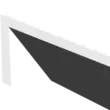 Activate sceneActivate a scene created in the Rollease Acmeda app
Activate sceneActivate a scene created in the Rollease Acmeda app MyMilan ScenesThis action will execute the scenes created in the MyMilan Application.
MyMilan ScenesThis action will execute the scenes created in the MyMilan Application.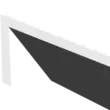 Move or tilt shadeThis action will move a shade to a destination position.
Move or tilt shadeThis action will move a shade to a destination position. LightingThis action will control the lights.
LightingThis action will control the lights.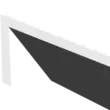 Activate roomThis action will activate a room created in the Rollease Acmeda app.
Activate roomThis action will activate a room created in the Rollease Acmeda app.
IFTTT helps all your apps and devices work better together