Other popular Beeminder workflows and automations
-
If datapoint added to one Beeminder goal, add a +1 datapoint to another goal (meta-beeminding)
-
Add Beeminder datapoint when a Google Sheets cell is updated
-
Add Beemergency days to your Google Calendar
-
Get an email when Beeminder publishes a new trigger or action
-
If Goodreads RSS contains 'on page,' then log page number to Beeminder page odometer goal
-
New Google Calendar event to Beeminder
-
Beemind Strava Activities
-
Track how often you weigh in with Beeminder
-
If fewer than x safe days on one goal, send the number of safe days to another goal as a datapoint

Create your own Beeminder and Energenie Mi|Home workflow
Create custom workflows effortlessly by selecting triggers, queries, and actions. With IFTTT, it's simple: “If this” trigger happens, “then that” action follows. Streamline tasks and save time with automated workflows that work for you.
33 triggers, queries, and actions
Beemergency day on a specific goal
Beemergency day on any goal
Datapoint added to a specific goal
Datapoint added to any goal
Device powered off
Device powered on
Door/window closed
Door/window opened
MiHome Click is double-clicked
MiHome Click is long-pressed
MiHome Click is single-clicked
Motion detected
Add datapoint
Charge me
Power off device
Power off device by name
Power off group
Power on device
Power on device by name
Power on group
Set dimmer level
Set target temperature
Add datapoint
Beemergency day on a specific goal
Beemergency day on any goal
Charge me
Datapoint added to a specific goal
Datapoint added to any goal
Device powered off
Device powered on
Door/window closed
Door/window opened
Build an automation in seconds!
You can add delays, queries, and more actions in the next step!
How to connect to a Beeminder automation
Find an automation using Beeminder
Find an automation to connect to, or create your own!Connect IFTTT to your Beeminder account
Securely connect the Applet services to your respective accounts.Finalize and customize your Applet
Review trigger and action settings, and click connect. Simple as that!Upgrade your automations with
-

Connect to more Applets
Connect up to 20 automations with Pro, and unlimited automations with Pro+ -

Add multiple actions with exclusive services
Add real-time data and multiple actions for smarter automations -

Get access to faster speeds
Get faster updates and more actions with higher rate limits and quicker checks
More on Beeminder and Energenie Mi|Home
About Beeminder
Beeminder is a tool for data nerds to commit to progress towards goals. You specify any graphable goal (these Applets assume you've created one) and Beeminder plots your progress. Keep your datapoints on the right side of the Bright Red Line or Beeminder will literally charge you money.
Beeminder is a tool for data nerds to commit to progress towards goals. You specify any graphable goal (these Applets assume you've created one) and Beeminder plots your progress. Keep your datapoints on the right side of the Bright Red Line or Beeminder will literally charge you money.
About Energenie Mi|Home
The Mi|Home range allows you to control heating, lighting and appliances through the Mi|Home actuators. The actuators include radiator valves, appliance energy monitors, smart plugs, smart sockets and smart light switches.
The Mi|Home range allows you to control heating, lighting and appliances through the Mi|Home actuators. The actuators include radiator valves, appliance energy monitors, smart plugs, smart sockets and smart light switches.