When a specific person locks the door then enable/disable Nexus Home actions
Start today
Triggers (If this)
Actions (Then that)
Other popular Brilliant Nexus workflows and automations
-

-
Turn OFF Nexus Home lights when someone locks August lock

-
Control Nexus Home TV when Sky Bell Detects a motion

-
Turn ON/OFF Nexus Home other devices when someone ring a bell in Skybell

-
When a specific person unlocks the door then enable/disable Nexus Home actions

-
Turn on Nexus Home lights when someone unlocks August Lock

-
Achieve Nexus Home scenes at your set time

-
Enable/disable Nexus Home actions when someone unlocks August lock

-
Control Nexus Home Devices when Ring Doorbell Rings

Useful Brilliant Nexus and Camio integrations
Triggers (If this)
-
 Motion detected
This Trigger fires when motion is detected (based on the specified criteria).
Motion detected
This Trigger fires when motion is detected (based on the specified criteria).
-
 Advanced motion detected
This Trigger fires when advanced motion is detected (based on the specified criteria).
Advanced motion detected
This Trigger fires when advanced motion is detected (based on the specified criteria).
-
 Power disconnected
This Trigger fires every time power is disconnected for any of your cameras that use the Camio App (or for a specific camera only). It only fires if you've been recording for at least 10 minutes, and you only get one notification per camera for every 24 h
Power disconnected
This Trigger fires every time power is disconnected for any of your cameras that use the Camio App (or for a specific camera only). It only fires if you've been recording for at least 10 minutes, and you only get one notification per camera for every 24 h
Motion detected
This Trigger fires when motion is detected (based on the specified criteria).
Advanced motion detected
This Trigger fires when advanced motion is detected (based on the specified criteria).
Power disconnected
This Trigger fires every time power is disconnected for any of your cameras that use the Camio App (or for a specific camera only). It only fires if you've been recording for at least 10 minutes, and you only get one notification per camera for every 24 h
Actions (Then that)
-
 Set actions
This action will be able to control your Brilliant Nexus actions which you have created in your Brilliant Nexus app
Set actions
This action will be able to control your Brilliant Nexus actions which you have created in your Brilliant Nexus app
-
 Start recording
This Action starts recording on one or all of your cameras.
Start recording
This Action starts recording on one or all of your cameras.
-
 Set Air Conditioning
This action will control your Air conditioning remote which you have created in your Brilliant Nexus app.
Set Air Conditioning
This action will control your Air conditioning remote which you have created in your Brilliant Nexus app.
-
 Stop recording
This Action stops recording on one or all of your cameras.
Stop recording
This Action stops recording on one or all of your cameras.
-
 Control television remote
This action will control your Television remote which you have created in Brilliant Nexus app
Control television remote
This action will control your Television remote which you have created in Brilliant Nexus app
-
 Turn on motion notifications
This Action turns on all motion notifications for all your cameras from your Camio App.
Turn on motion notifications
This Action turns on all motion notifications for all your cameras from your Camio App.
-
 Set Switch status
This action will control your Brilliant nexus switches which you have created in Brilliant Nexus
Set Switch status
This action will control your Brilliant nexus switches which you have created in Brilliant Nexus
-
 Turn off motion notifications
This Action turns off all motion notifications for all your cameras from your Camio App.
Turn off motion notifications
This Action turns off all motion notifications for all your cameras from your Camio App.
-
 Set Light status
This action will be able to control your Lights which you have created on Brilliant Nexus app
Set Light status
This action will be able to control your Lights which you have created on Brilliant Nexus app
-
 Set Other Devices status
This action will control other devices which you have created in Brilliant Nexus app
Set Other Devices status
This action will control other devices which you have created in Brilliant Nexus app
Set actions
This action will be able to control your Brilliant Nexus actions which you have created in your Brilliant Nexus app
Start recording
This Action starts recording on one or all of your cameras.
Set Air Conditioning
This action will control your Air conditioning remote which you have created in your Brilliant Nexus app.
Stop recording
This Action stops recording on one or all of your cameras.
Control television remote
This action will control your Television remote which you have created in Brilliant Nexus app
Turn on motion notifications
This Action turns on all motion notifications for all your cameras from your Camio App.
Set Switch status
This action will control your Brilliant nexus switches which you have created in Brilliant Nexus
Turn off motion notifications
This Action turns off all motion notifications for all your cameras from your Camio App.
Set Light status
This action will be able to control your Lights which you have created on Brilliant Nexus app
Set Other Devices status
This action will control other devices which you have created in Brilliant Nexus app
IFTTT helps all your apps and devices work better together