Other popular Buffer workflows and automations
-
Publish retweet with @

-
Use Google Calendar to Keep Track of Your Buffer Posting Schedule
-
Buffer your Inoreader broadcasted articles
-
Add Tumblr Photo Post to Buffer Queue
-
Automatically Buffer Articles You "Save for Later" in Feedly
-
Facebook Page Posts go to Google+ via Buffer
-
Add Feedly Personal Board Articles to Buffer Queue
-
#ViralInNature Insta to G+ 2.1

-
YT Like to G+ via Buffer


Create your own Buffer and Caavo workflow
Create custom workflows effortlessly by selecting triggers, queries, and actions. With IFTTT, it's simple: “If this” trigger happens, “then that” action follows. Streamline tasks and save time with automated workflows that work for you.
14 triggers, queries, and actions
Caavo plays content
Caavo search
Caavo turned off
Caavo turned on
Mute Caavo
Play
Send Command to Caavo
Show notification on Caavo
Turn off Caavo
Turn on Caavo
Caavo plays content
Caavo search
Caavo turned off
Caavo turned on
Mute Caavo
Play
Send Command to Caavo
Show notification on Caavo
Build an automation in seconds!
You can add delays, queries, and more actions in the next step!
How to connect to a Buffer automation
Find an automation using Buffer
Find an automation to connect to, or create your own!Connect IFTTT to your Buffer account
Securely connect the Applet services to your respective accounts.Finalize and customize your Applet
Review trigger and action settings, and click connect. Simple as that!Upgrade your automations with
-

Connect to more Applets
Connect up to 20 automations with Pro, and unlimited automations with Pro+ -

Add multiple actions with exclusive services
Add real-time data and multiple actions for smarter automations -

Get access to faster speeds
Get faster updates and more actions with higher rate limits and quicker checks
More on Buffer and Caavo
About Buffer
Buffer is an intuitive social media management platform trusted by more than 5,000,000 brands, businesses, agencies, and individuals to help drive social media results.
Buffer is an intuitive social media management platform trusted by more than 5,000,000 brands, businesses, agencies, and individuals to help drive social media results.
About Caavo
Caavo Control Center is an entertainment hub and universal, voice-controlled remote that unites everything connected to your TV. Control Center seamlessly searches, discovers and manages your content across live TV, DVR, streaming services and web content. Using IFTTT, you can create a connected ecosystem for smart home products on your TV using Control Center as a hub.
Caavo Control Center is an entertainment hub and universal, voice-controlled remote that unites everything connected to your TV. Control Center seamlessly searches, discovers and manages your content across live TV, DVR, streaming services and web content. Using IFTTT, you can create a connected ecosystem for smart home products on your TV using Control Center as a hub.