Other popular Calendly workflows and automations
- When a new Calendly meeting is booked, send a thank you email from your Zohomail
- Calendly Appointment Notification
- Send new Calendly invitees a Google Meet video link
- Send Slack messages for new Calendly events
- Create Google tasks from new Calendly events
- When a new Calendly meeting is booked, add the person to my SurveyMonkey contacts
- When a new event is scheduled with Calendly, make an announcement
- Create Asana tasks from new Calendly events
- Send Slack messages for canceled Calendly events
Useful Calendly and GO integrations
Triggers (If this)
 Program has changedThis Trigger fires when a program changes on the Hearing Aid.
Program has changedThis Trigger fires when a program changes on the Hearing Aid. New event scheduledThis trigger fires when someone schedules a new Calendly event with you.
New event scheduledThis trigger fires when someone schedules a new Calendly event with you. Battery is lowThis Trigger fires when the battery gets low on the Hearing Aid.
Battery is lowThis Trigger fires when the battery gets low on the Hearing Aid. Event canceledThis trigger fires when someone cancels a scheduled Calendly event with you.
Event canceledThis trigger fires when someone cancels a scheduled Calendly event with you. Connection is lostThis Trigger fires when the Bluetooth connection between the Hearing Aid and Mobile Phone is lost.
Connection is lostThis Trigger fires when the Bluetooth connection between the Hearing Aid and Mobile Phone is lost. Connection is establishedThis Trigger fires when the Bluetooth connection between the Hearing Aid and Mobile is re-established.
Connection is establishedThis Trigger fires when the Bluetooth connection between the Hearing Aid and Mobile is re-established. Mute state is changedThis Trigger fires when the Hearing Aid is muted or unmuted.
Mute state is changedThis Trigger fires when the Hearing Aid is muted or unmuted. Volume has changedThis Trigger fires when the volume is changed on the Hearing Aid.
Volume has changedThis Trigger fires when the volume is changed on the Hearing Aid. Hearing aid turned OnThis Trigger fires when the Hearing Aid is turned On.
Hearing aid turned OnThis Trigger fires when the Hearing Aid is turned On.
Queries (With)
Actions (Then that)
 Set a programThis Action will set a program on the hearing aid.
Set a programThis Action will set a program on the hearing aid. Increase the volumeThis Action will increase the volume on hearing aid.
Increase the volumeThis Action will increase the volume on hearing aid. Decrease the volumeThis Action will decrease the volume on the hearing aid.
Decrease the volumeThis Action will decrease the volume on the hearing aid. Play the text to speechThis Action will play the text to speech in the hearing aid, if the hearing aid is connected to an iPhone.
Play the text to speechThis Action will play the text to speech in the hearing aid, if the hearing aid is connected to an iPhone. Set the volumeThis action will set the volume on hearing aid.
Set the volumeThis action will set the volume on hearing aid.
Calendly and GO resources
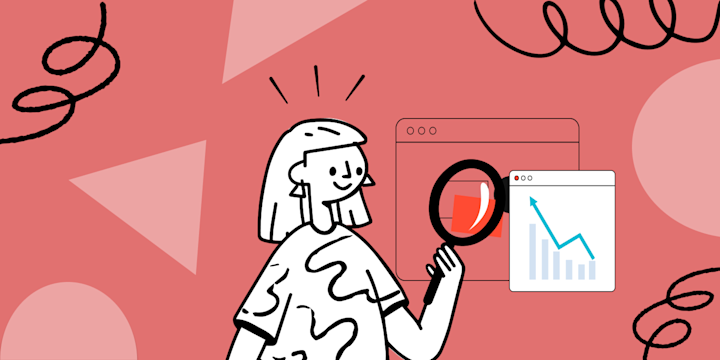
5 best project management tools for solopreneurs
Looking for a project management tool to rule your solo empire? Check out our recommendations for the best project management tools specifically for solopreneurs and learn how you can build helpful automations with IFTTT.
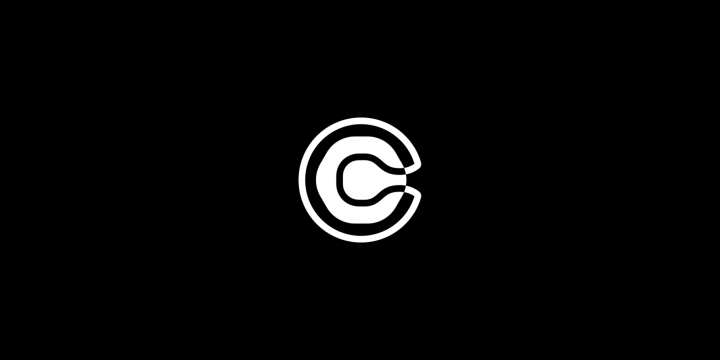
How to block time in Calendly and sync across your calendars
Click to learn How to Block Time in Calendly & Sync Across Your Calendars.

7 repetitive tasks that small businesses should automate in 2024
Looking to improve your small business? Consider automating some of your tasks. IFTT will help you explore the benefits of automation and recommend some popular apps to use. Small Busines Automation

6 SMS automations for helpful notifications
Make the most of your daily notifications by adding sms automations from IFTTT.

Calendly vs Acuity: Which is best for a small team?
Looking for a scheduling software for your small team? IFTTT is here to compare Calendly vs Acuity.

5 best Pomodoro productivity apps
Click to learn the 5 best Pomodoro productivity apps!

How to automate scheduling tasks to improve productivity
Explore the differences between scheduling tasks and automating scheduled tasks. IFTTT is here to help you discover what tasks should be scheduled instead of automated, as well as step-by-step instructions for automating scheduling tasks...

How to connect ClickUp to your calendar and scheduling apps
Discover the benefits of connecting your ClickUp account with your calendar and scheduling tools. Learn how IFTTT can make this simple and help you streamline your workflow with helpful automations.

How to use Calendly (Easiest Guide)
New to Calendly? Click to read how to use Calendly quickly and easily. IFTTT connects Calendly with 750+ digital tools. Join IFTTT today!