If New hot post in /r/memes, then post a message to a channel
Start today
Triggers (If this)
Actions (Then that)
Other popular Discord workflows and automations
-
-
Rust smart alarm to Discord message

-
Post new videos by a specific YouTube channel on Discord

-
If Stream going live for Any, then post a rich message to a channel
-
Post a Discord message everything you like a YouTube video.
-
Daily weather to Discord (C)

-
If new Stream started on Twitch, then post announcement to Discord and Twitter
-
Post your Instagram photos with specific #hashtag directly to Discord

-
YouTube video social sharing

Useful Discord and LightwaveRF Lighting integrations
Triggers (If this)
-
 Light switched on
This trigger fires whenever a light is switched on.
Light switched on
This trigger fires whenever a light is switched on.
-
 New pinned message in channel
This trigger fires when a new message is pinned in a channel you select.
New pinned message in channel
This trigger fires when a new message is pinned in a channel you select.
-
 Light switched off
This trigger fires whenever a light is switched off.
Light switched off
This trigger fires whenever a light is switched off.
-
 New message in channel
This trigger fires when a new message is posted in a channel you select.
New message in channel
This trigger fires when a new message is posted in a channel you select.
Light switched on
This trigger fires whenever a light is switched on.
New pinned message in channel
This trigger fires when a new message is pinned in a channel you select.
Light switched off
This trigger fires whenever a light is switched off.
New message in channel
This trigger fires when a new message is posted in a channel you select.
Queries (With)
Actions (Then that)
-
 Turn on light
This Action will switch on your light.
Turn on light
This Action will switch on your light.
-
 Post a message to a channel
This action will send a message from the IFTTT Bot to the channel you specify.
Post a message to a channel
This action will send a message from the IFTTT Bot to the channel you specify.
-
 Turn off light
This Action will switch off your light.
Turn off light
This Action will switch off your light.
-
 Post a rich message to a channel
This action will send a rich message from the IFTTT Bot to the channel you specify. Although most fields are optional, running the action requires content in the message body or content in at least one of the embed attributes.
Post a rich message to a channel
This action will send a rich message from the IFTTT Bot to the channel you specify. Although most fields are optional, running the action requires content in the message body or content in at least one of the embed attributes.
-
 Dim a light
This Action will set a dim level on your light.
Dim a light
This Action will set a dim level on your light.
-
 Lock light
This Action will lock a device, preventing use of the physical buttons on the device.
Lock light
This Action will lock a device, preventing use of the physical buttons on the device.
-
 Unlock a light
This Action will unlock a light, allowing use of the physical buttons on the device.
Unlock a light
This Action will unlock a light, allowing use of the physical buttons on the device.
-
 Fully lock a light
This Action will fully lock a light, preventing both the use of physical buttons and radio control of the device.
Fully lock a light
This Action will fully lock a light, preventing both the use of physical buttons and radio control of the device.
Turn on light
This Action will switch on your light.
Post a message to a channel
This action will send a message from the IFTTT Bot to the channel you specify.
Turn off light
This Action will switch off your light.
Post a rich message to a channel
This action will send a rich message from the IFTTT Bot to the channel you specify. Although most fields are optional, running the action requires content in the message body or content in at least one of the embed attributes.
Dim a light
This Action will set a dim level on your light.
Lock light
This Action will lock a device, preventing use of the physical buttons on the device.
Unlock a light
This Action will unlock a light, allowing use of the physical buttons on the device.
Fully lock a light
This Action will fully lock a light, preventing both the use of physical buttons and radio control of the device.
IFTTT helps all your apps and devices work better together