Track work hours in a Google Spreadsheet
Other popular Note widget workflows and automations
-

-
Speak out the typed text on VoIP call
-
Use a note widget to place a "Do Not Disturb" event on your calendar at the time that you type
-
Post a photo of your text
-
Add a map image of current location to Dropbox

-
Create a post on Blogger
-
Quickly create events in a Google Calendar

-
Send a note to quickly publish a post

-
Quickly update your weight in Strava

Create your own Note widget and Smartnest workflow
Create custom workflows effortlessly by selecting triggers, queries, and actions. With IFTTT, it's simple: “If this” trigger happens, “then that” action follows. Streamline tasks and save time with automated workflows that work for you.
8 triggers, queries, and actions
Any new note
Polling trigger
Polling Applets run after IFTTT reaches out to the trigger service and finds a new trigger event. These trigger checks occur every 5 minutes for Pro and Pro+ users, and every hour for Free users.
This trigger fires every time you submit any new note.
Device turned on/off
Polling trigger
Polling Applets run after IFTTT reaches out to the trigger service and finds a new trigger event. These trigger checks occur every 5 minutes for Pro and Pro+ users, and every hour for Free users.
This trigger fires when a device is turned on or off.
Digital sensor open/closed
Polling trigger
Polling Applets run after IFTTT reaches out to the trigger service and finds a new trigger event. These trigger checks occur every 5 minutes for Pro and Pro+ users, and every hour for Free users.
Movement sensor, contact sensor, doorbell, detecting a new event.
Door opened/closed
Polling trigger
Polling Applets run after IFTTT reaches out to the trigger service and finds a new trigger event. These trigger checks occur every 5 minutes for Pro and Pro+ users, and every hour for Free users.
This trigger fires when a door is opened or closed
Temperature reached target
Polling trigger
Polling Applets run after IFTTT reaches out to the trigger service and finds a new trigger event. These trigger checks occur every 5 minutes for Pro and Pro+ users, and every hour for Free users.
This trigger fires when the temperature goes over or under a certain value
Lock/Unlock door
Action
An action is the task your Applet carries out after the trigger occurs. It defines what happens as the result of your automation and completes the workflow.
This action will lock or unlock a door
Ring a doorbell
Action
An action is the task your Applet carries out after the trigger occurs. It defines what happens as the result of your automation and completes the workflow.
Make a doorbell ring
Turn on/off a device
Action
An action is the task your Applet carries out after the trigger occurs. It defines what happens as the result of your automation and completes the workflow.
This action will turn on or off a device
Any new note
Polling trigger
Polling Applets run after IFTTT reaches out to the trigger service and finds a new trigger event. These trigger checks occur every 5 minutes for Pro and Pro+ users, and every hour for Free users.
This trigger fires every time you submit any new note.
Device turned on/off
Polling trigger
Polling Applets run after IFTTT reaches out to the trigger service and finds a new trigger event. These trigger checks occur every 5 minutes for Pro and Pro+ users, and every hour for Free users.
This trigger fires when a device is turned on or off.
Digital sensor open/closed
Polling trigger
Polling Applets run after IFTTT reaches out to the trigger service and finds a new trigger event. These trigger checks occur every 5 minutes for Pro and Pro+ users, and every hour for Free users.
Movement sensor, contact sensor, doorbell, detecting a new event.
Door opened/closed
Polling trigger
Polling Applets run after IFTTT reaches out to the trigger service and finds a new trigger event. These trigger checks occur every 5 minutes for Pro and Pro+ users, and every hour for Free users.
This trigger fires when a door is opened or closed
Lock/Unlock door
Action
An action is the task your Applet carries out after the trigger occurs. It defines what happens as the result of your automation and completes the workflow.
This action will lock or unlock a door
Ring a doorbell
Action
An action is the task your Applet carries out after the trigger occurs. It defines what happens as the result of your automation and completes the workflow.
Make a doorbell ring
Temperature reached target
Polling trigger
Polling Applets run after IFTTT reaches out to the trigger service and finds a new trigger event. These trigger checks occur every 5 minutes for Pro and Pro+ users, and every hour for Free users.
This trigger fires when the temperature goes over or under a certain value
Turn on/off a device
Action
An action is the task your Applet carries out after the trigger occurs. It defines what happens as the result of your automation and completes the workflow.
This action will turn on or off a device
Build an automation in seconds!
If
Any new note
Then
Lock/Unlock door
You can add delays, queries, and more actions in the next step!
GET STARTED
How to connect to a Note widget automation
Find an automation using Note widget
Find an automation to connect to, or create your own!Connect IFTTT to your Note widget account
Securely connect the Applet services to your respective accounts.Finalize and customize your Applet
Review trigger and action settings, and click connect. Simple as that!Upgrade your automations with
-

Connect to more Applets
Connect up to 20 automations with Pro, and unlimited automations with Pro+ -

Add multiple actions with exclusive services
Add real-time data and multiple actions for smarter automations -

Get access to faster speeds
Get faster updates and more actions with higher rate limits and quicker checks
More on Note widget and Smartnest
About Note widget
The quickest way to share and save notes. This service creates widgets that you can use from the home screen of your Android or iOS device.
The quickest way to share and save notes. This service creates widgets that you can use from the home screen of your Android or iOS device.
About Smartnest
Smartnest is home automation made simple and accessible.
Control your Arduino, ESP, Raspberry pi, and any device that supports MQTT.
Smartnest is home automation made simple and accessible. Control your Arduino, ESP, Raspberry pi, and any device that supports MQTT.