Send messages in Slack for completed DocuSign envelopes
Other popular DocuSign workflows and automations
-
-
Create tasks in Todoist when envelopes are sent in DocuSign
-
Create DocuSign signature requests from new responses in Google Forms
-
When a new Pipedrive activity is scheduled, create the a new signature request in DocuSign
-
Create DocuSign signature requests for new rows in Google Sheets
-
Send Slack messages for new sent DocuSign envelopes
-
Automatically create a Google Task when a customer completes their DocuSign envelope
-
Add Google Sheets rows for new completed DocuSign envelopes
-
When a DocuSign envelope is completed, create a new activity in Pipedrive

Create your own DocuSign and IFTTT workflow
Create custom workflows effortlessly by selecting triggers, queries, and actions. With IFTTT, it's simple: “If this” trigger happens, “then that” action follows. Streamline tasks and save time with automated workflows that work for you.
12 triggers, queries, and actions
Daily recommended Applet for you
Polling trigger
Polling Applets run after IFTTT reaches out to the trigger service and finds a new trigger event. These trigger checks occur every 5 minutes for Pro and Pro+ users, and every hour for Free users.
This trigger recommends a new Applet every day at the time you specify.
Polling trigger
Polling Applets run after IFTTT reaches out to the trigger service and finds a new trigger event. These trigger checks occur every 5 minutes for Pro and Pro+ users, and every hour for Free users.
This trigger fires when an envelope is completed.
Polling trigger
Polling Applets run after IFTTT reaches out to the trigger service and finds a new trigger event. These trigger checks occur every 5 minutes for Pro and Pro+ users, and every hour for Free users.
This trigger fires when an envelope is sent.
New Applet published by service
Polling trigger
Polling Applets run after IFTTT reaches out to the trigger service and finds a new trigger event. These trigger checks occur every 5 minutes for Pro and Pro+ users, and every hour for Free users.
This trigger fires whenever a service has published a new Applet on IFTTT.
New IFTTT update
Polling trigger
Polling Applets run after IFTTT reaches out to the trigger service and finds a new trigger event. These trigger checks occur every 5 minutes for Pro and Pro+ users, and every hour for Free users.
This trigger fires every time the IFTTT blog posts something tagged "Updates." It's an easy way to stay on top of new services or features.
New service published on IFTTT
Polling trigger
Polling Applets run after IFTTT reaches out to the trigger service and finds a new trigger event. These trigger checks occur every 5 minutes for Pro and Pro+ users, and every hour for Free users.
This trigger fires whenever a new service has been published on IFTTT.
New trigger or action published by service
Polling trigger
Polling Applets run after IFTTT reaches out to the trigger service and finds a new trigger event. These trigger checks occur every 5 minutes for Pro and Pro+ users, and every hour for Free users.
This trigger fires whenever a service has published a new trigger or action on IFTTT.
Query
A query lets your Applet retrieve extra data that isn't included in the trigger, so that your automation can include more complete or useful information.
This query returns a list of whenever a service has published a new Applet on IFTTT.
Query
A query lets your Applet retrieve extra data that isn't included in the trigger, so that your automation can include more complete or useful information.
This query returns a list of every time the IFTTT blog posts something tagged Updates." It's an easy way to stay on top of new services or features."
Query
A query lets your Applet retrieve extra data that isn't included in the trigger, so that your automation can include more complete or useful information.
This query returns a list of whenever a new service has been published on IFTTT.
Query
A query lets your Applet retrieve extra data that isn't included in the trigger, so that your automation can include more complete or useful information.
This query returns a list of whenever a service has published a new trigger or action on IFTTT.
Action
An action is the task your Applet carries out after the trigger occurs. It defines what happens as the result of your automation and completes the workflow.
This action will create a new signature request from a template.
Action
An action is the task your Applet carries out after the trigger occurs. It defines what happens as the result of your automation and completes the workflow.
This action will create a new signature request from a template.
Daily recommended Applet for you
Polling trigger
Polling Applets run after IFTTT reaches out to the trigger service and finds a new trigger event. These trigger checks occur every 5 minutes for Pro and Pro+ users, and every hour for Free users.
This trigger recommends a new Applet every day at the time you specify.
Polling trigger
Polling Applets run after IFTTT reaches out to the trigger service and finds a new trigger event. These trigger checks occur every 5 minutes for Pro and Pro+ users, and every hour for Free users.
This trigger fires when an envelope is completed.
Polling trigger
Polling Applets run after IFTTT reaches out to the trigger service and finds a new trigger event. These trigger checks occur every 5 minutes for Pro and Pro+ users, and every hour for Free users.
This trigger fires when an envelope is sent.
Query
A query lets your Applet retrieve extra data that isn't included in the trigger, so that your automation can include more complete or useful information.
This query returns a list of whenever a service has published a new Applet on IFTTT.
Query
A query lets your Applet retrieve extra data that isn't included in the trigger, so that your automation can include more complete or useful information.
This query returns a list of every time the IFTTT blog posts something tagged Updates." It's an easy way to stay on top of new services or features."
Query
A query lets your Applet retrieve extra data that isn't included in the trigger, so that your automation can include more complete or useful information.
This query returns a list of whenever a new service has been published on IFTTT.
Query
A query lets your Applet retrieve extra data that isn't included in the trigger, so that your automation can include more complete or useful information.
This query returns a list of whenever a service has published a new trigger or action on IFTTT.
New Applet published by service
Polling trigger
Polling Applets run after IFTTT reaches out to the trigger service and finds a new trigger event. These trigger checks occur every 5 minutes for Pro and Pro+ users, and every hour for Free users.
This trigger fires whenever a service has published a new Applet on IFTTT.
New IFTTT update
Polling trigger
Polling Applets run after IFTTT reaches out to the trigger service and finds a new trigger event. These trigger checks occur every 5 minutes for Pro and Pro+ users, and every hour for Free users.
This trigger fires every time the IFTTT blog posts something tagged "Updates." It's an easy way to stay on top of new services or features.
New service published on IFTTT
Polling trigger
Polling Applets run after IFTTT reaches out to the trigger service and finds a new trigger event. These trigger checks occur every 5 minutes for Pro and Pro+ users, and every hour for Free users.
This trigger fires whenever a new service has been published on IFTTT.
New trigger or action published by service
Polling trigger
Polling Applets run after IFTTT reaches out to the trigger service and finds a new trigger event. These trigger checks occur every 5 minutes for Pro and Pro+ users, and every hour for Free users.
This trigger fires whenever a service has published a new trigger or action on IFTTT.
Build an automation in seconds!
If
Daily recommended Applet for you
Then
Create signature request
You can add delays, queries, and more actions in the next step!
GET STARTED
How to connect to a DocuSign automation
Find an automation using DocuSign
Find an automation to connect to, or create your own!Connect IFTTT to your DocuSign account
Securely connect the Applet services to your respective accounts.Finalize and customize your Applet
Review trigger and action settings, and click connect. Simple as that!Upgrade your automations with
-

Connect to more Applets
Connect up to 20 automations with Pro, and unlimited automations with Pro+ -

Add multiple actions with exclusive services
Add real-time data and multiple actions for smarter automations -

Get access to faster speeds
Get faster updates and more actions with higher rate limits and quicker checks
More on DocuSign and IFTTT
About DocuSign
DocuSign is the #1 way to send and sign documents electronically. Make your business faster, simpler and more cost-efficient with electronic agreements.
DocuSign is the #1 way to send and sign documents electronically. Make your business faster, simpler and more cost-efficient with electronic agreements.
About IFTTT
This service provides triggers and actions that work with your IFTTT account, and Applets that can help you stay up to date with IFTTT changes.
This service provides triggers and actions that work with your IFTTT account, and Applets that can help you stay up to date with IFTTT changes.


