Save This Week in Petroleum updates to Evernote
Start today
Queries (With)
Actions (Then that)
Other popular Energy Information Administration workflows and automations
-
-
Save This Week in Petroleum updates to Pocket
-
Post Today in Energy updates to a channel in Slack
-
Receive weekly email digest of Today in Energy updates
-
Busy Weekend Adventures
-
Save Today in Energy updates to Pocket
-
Automatically tweet Today in Energy updates from the U.S. Energy Information Administration
Useful Energy Information Administration and RYSE integrations
Triggers (If this)
Queries (With)
-
 History of Today in Energy Reports
This query returns a history of recent Today in Energy reports.
History of Today in Energy Reports
This query returns a history of recent Today in Energy reports.
-
 Get RYSE Device Position
This query returns the RYSE Device Position: Window Open Percentage (%)
Get RYSE Device Position
This query returns the RYSE Device Position: Window Open Percentage (%)
-
 Recent This Week in Petroleum publications
This query returns a list of recent This Week in Petroleum report publications.
Recent This Week in Petroleum publications
This query returns a list of recent This Week in Petroleum report publications.
History of Today in Energy Reports
This query returns a history of recent Today in Energy reports.
Get RYSE Device Position
This query returns the RYSE Device Position: Window Open Percentage (%)
Recent This Week in Petroleum publications
This query returns a list of recent This Week in Petroleum report publications.
Actions (Then that)
-
 Change Position For Group Of RYSE Devices
This action will change the position of a RYSE Group of devices.
Note: if you wish to send the same position to multiple devices, please create a group with multiple devices in the RYSE app first. Then you can use the RYSE Groups Action to send a position to the devices.
Change Position For Group Of RYSE Devices
This action will change the position of a RYSE Group of devices.
Note: if you wish to send the same position to multiple devices, please create a group with multiple devices in the RYSE app first. Then you can use the RYSE Groups Action to send a position to the devices.
-
 Change Position For a RYSE Device
This action will change the position of the selected RYSE device.
Note: if you wish to send the same position to multiple devices on a window, please create a group with both devices in the RYSE app first. Then you can use the RYSE Groups Applet to send a position to both devices.
Change Position For a RYSE Device
This action will change the position of the selected RYSE device.
Note: if you wish to send the same position to multiple devices on a window, please create a group with both devices in the RYSE app first. Then you can use the RYSE Groups Applet to send a position to both devices.
Change Position For Group Of RYSE Devices
This action will change the position of a RYSE Group of devices.
Note: if you wish to send the same position to multiple devices, please create a group with multiple devices in the RYSE app first. Then you can use the RYSE Groups Action to send a position to the devices.
Change Position For a RYSE Device
This action will change the position of the selected RYSE device.
Note: if you wish to send the same position to multiple devices on a window, please create a group with both devices in the RYSE app first. Then you can use the RYSE Groups Applet to send a position to both devices.
IFTTT helps all your apps and devices work better together