Other popular GitHub workflows and automations
-
GitHub to Dropbox
-
If a new GitHub issue arrives, send me a message in Telegram

-
Notify your Das Keyboard when a new GitHub issue is assigned to you

-
Track new Github pull requests on your Welltory dashboard
-
Add GitHub to your lifestyle analytics with Welltory
-
Medium to Github

-
Post in Slack when a GitHub issue is closed

-
Track pull requests in a Google Drive spreadsheet

-
Github - Twitter notifications

Create your own GitHub and TP-Link Router workflow
Create custom workflows effortlessly by selecting triggers, queries, and actions. With IFTTT, it's simple: “If this” trigger happens, “then that” action follows. Streamline tasks and save time with automated workflows that work for you.
33 triggers, queries, and actions
Device Connects
Device Disconnects
New Device Connects
Activate Shortcut
Prioritize Device
Prioritize Online Activity
Activate Shortcut
Build an automation in seconds!
You can add delays, queries, and more actions in the next step!
How to connect to a GitHub automation
Find an automation using GitHub
Find an automation to connect to, or create your own!Connect IFTTT to your GitHub account
Securely connect the Applet services to your respective accounts.Finalize and customize your Applet
Review trigger and action settings, and click connect. Simple as that!Upgrade your automations with
-

Connect to more Applets
Connect up to 20 automations with Pro, and unlimited automations with Pro+ -

Add multiple actions with exclusive services
Add real-time data and multiple actions for smarter automations -

Get access to faster speeds
Get faster updates and more actions with higher rate limits and quicker checks
More on GitHub and TP-Link Router
About GitHub
GitHub is the best place to share code with friends, co-workers, classmates, and complete strangers. Turn on Applets to automatically track issues, pull requests, repositories, and to quickly create issues.
GitHub is the best place to share code with friends, co-workers, classmates, and complete strangers. Turn on Applets to automatically track issues, pull requests, repositories, and to quickly create issues.
About TP-Link Router
Every day, TP-Link routers provide reliable internet connections in homes all over the world. Enjoy doing what you love with the smooth connection and larger coverage they offer for your home’s Wi-Fi. Learn more about IFTTT-supported routers from TP-Link.
Every day, TP-Link routers provide reliable internet connections in homes all over the world. Enjoy doing what you love with the smooth connection and larger coverage they offer for your home’s Wi-Fi. Learn more about IFTTT-supported routers from TP-Link.