Other popular Google Assistant workflows and automations
-
Use Google Assistant to play a song
-
If you say "Okay Google, inserisci antifurto totale", then Send an SMS to +393534169479
-
Tell Google Assistant to disarm your Arlo
-
Open the Gate/Door via Google Assistant V2
-
Google Assistant, Ignit my Pellet Stove
-
If you say, "Ok, Google, open the garage"
-
Close your MyQ garage door with your voice

-
Use your voice to raise your Android's ringtone volume

-
Ok Google, activate fan


Create your own Google Assistant and Smart Home Solution workflow
Create custom workflows effortlessly by selecting triggers, queries, and actions. With IFTTT, it's simple: “If this” trigger happens, “then that” action follows. Streamline tasks and save time with automated workflows that work for you.
35 triggers, queries, and actions
Build an automation in seconds!
You can add delays, queries, and more actions in the next step!
How to connect to a Google Assistant automation
Find an automation using Google Assistant
Find an automation to connect to, or create your own!Connect IFTTT to your Google Assistant account
Securely connect the Applet services to your respective accounts.Finalize and customize your Applet
Review trigger and action settings, and click connect. Simple as that!Upgrade your automations with
-

Connect to more Applets
Connect up to 20 automations with Pro, and unlimited automations with Pro+ -

Add multiple actions with exclusive services
Add real-time data and multiple actions for smarter automations -

Get access to faster speeds
Get faster updates and more actions with higher rate limits and quicker checks
More on Discord and Instagram
About Google Assistant
Create custom voice commands for your Google Assistant. Available on Android, iOS and Google Home devices. Get more details here.
Create custom voice commands for your Google Assistant. Available on Android, iOS and Google Home devices. Get more details here.
About Smart Home Solution
Control your home system with the Smart Home Solution provided by A1 Telekom Austria Group. It is the first smart system for homes that senses with a geo-aware app when the last person leaves the house arms the alarm system and turns down the temperature to save energy. With its fully automatic and self-learning control mechanism, Smart Home Solution not only makes everyday life easier, it makes your home more safe and comfortable.
Control your home system with the Smart Home Solution provided by A1 Telekom Austria Group. It is the first smart system for homes that senses with a geo-aware app when the last person leaves the house arms the alarm system and turns down the temperature to save energy. With its fully automatic and self-learning control mechanism, Smart Home Solution not only makes everyday life easier, it makes your home more safe and comfortable.





