Create a quick summary of tasks after each chat
Start today
Actions (Then that)
Other popular Google Chat workflows and automations
-

-
If Every year on January 23 at 12:00 AM, then post a message to a Google Chat space
-
Post to a Google Chat space when a new row is added to a Google Sheet spreadsheet

-
Morning message
-
Alert Slack When a New Member Joins Your Google Chat Space
-
Post Discord messages to a Google Chat space

-
Forward Google Space messages to an email address
-
Post your new Facebook Lead Ads leads to a Google Chat space

-
Automatically post to a Google Chat space when a new file is added to Google Drive

Useful Google Chat and sendSMS integrations
Triggers (If this)
Actions (Then that)
-
 Post to a space
This action will post a message to the space you choose in Google Chat.
Post to a space
This action will post a message to the space you choose in Google Chat.
-
 Send Message
This function is designed to activate the process of sending a Short Message Service (SMS) message to a pre-determined phone number upon receiving a specific request. It seamlessly facilitates the communication by ensuring that the SMS is transmitted efficiently to the designated recipient.
Send Message
This function is designed to activate the process of sending a Short Message Service (SMS) message to a pre-determined phone number upon receiving a specific request. It seamlessly facilitates the communication by ensuring that the SMS is transmitted efficiently to the designated recipient.
-
 Add member to a space
This action will add a member to a space using their email address. Note: This action will only work if you have the permissions to modify the space members and settings. Also, the member should be a Google Workspace member.
Add member to a space
This action will add a member to a space using their email address. Note: This action will only work if you have the permissions to modify the space members and settings. Also, the member should be a Google Workspace member.
-
 Create a private space
This action will create a private space in Google Chat.
Create a private space
This action will create a private space in Google Chat.
-
 Update space description
This action will update the description of the space you select.
Update space description
This action will update the description of the space you select.
-
 Update space guidelines
This action will update the guidelines of the space you select.
Update space guidelines
This action will update the guidelines of the space you select.
Post to a space
This action will post a message to the space you choose in Google Chat.
Send Message
This function is designed to activate the process of sending a Short Message Service (SMS) message to a pre-determined phone number upon receiving a specific request. It seamlessly facilitates the communication by ensuring that the SMS is transmitted efficiently to the designated recipient.
Add member to a space
This action will add a member to a space using their email address. Note: This action will only work if you have the permissions to modify the space members and settings. Also, the member should be a Google Workspace member.
Create a private space
This action will create a private space in Google Chat.
Update space description
This action will update the description of the space you select.
Update space guidelines
This action will update the guidelines of the space you select.
IFTTT helps all your apps and devices work better together