If humidity rises above 55%, then Turn on Dehumidifier
Start today
Triggers (If this)
Actions (Then that)
Other popular Google Nest Thermostat workflows and automations
-
-
Connect your Google Nest with your Neo Smart Blinds

-
If nest temperature rises above 21°, then Turn off plug smappee switch
-
Set Smart Life devices to Heat Mode when the indoor temperature drops

-
NEST thermostat with IRSAP NOW valves

-
Connect your Google Nest with your MSmartHome Dehumidifier

-
Google Nest, shutdown my pellet stove
-
If temperature rises above 72°, then Change color on All
-
Google Nest, ignit my pellet stove
Useful Google Nest Thermostat and iSpy Agent integrations
Triggers (If this)
-
 Temperature rises above
This trigger fires when the temperature rises above a given threshold.
Temperature rises above
This trigger fires when the temperature rises above a given threshold.
-
 Motion detected
This trigger fires when motion is detected on the selected camera.
Motion detected
This trigger fires when motion is detected on the selected camera.
-
 Temperature drops below
This trigger fires when the temperature drops below a given threshold.
Temperature drops below
This trigger fires when the temperature drops below a given threshold.
-
 Alert
This trigger fires when an alert is raised by the selected device.
Alert
This trigger fires when an alert is raised by the selected device.
-
 Humidity rises above
This trigger fires when the humidity rises above a given threshold.
Humidity rises above
This trigger fires when the humidity rises above a given threshold.
-
 Sound detected
This trigger fires when sound is detected on the selected microphone
Sound detected
This trigger fires when sound is detected on the selected microphone
-
 Humidity drops below
This trigger fires when the humidity drops below a given threshold.
Humidity drops below
This trigger fires when the humidity drops below a given threshold.
Temperature rises above
This trigger fires when the temperature rises above a given threshold.
Motion detected
This trigger fires when motion is detected on the selected camera.
Temperature drops below
This trigger fires when the temperature drops below a given threshold.
Alert
This trigger fires when an alert is raised by the selected device.
Humidity rises above
This trigger fires when the humidity rises above a given threshold.
Sound detected
This trigger fires when sound is detected on the selected microphone
Humidity drops below
This trigger fires when the humidity drops below a given threshold.
Queries (With)
Actions (Then that)
-
 Take a photo
This action will make the selected camera take a photo.
Take a photo
This action will make the selected camera take a photo.
-
 Enable a device
This action will enable (switch on) the selected device.
Enable a device
This action will enable (switch on) the selected device.
-
 Disable detection
This action will disable motion detection on cameras or sound detection on microphones.
Disable detection
This action will disable motion detection on cameras or sound detection on microphones.
-
 Enable detection
This action will enable motion detection on cameras or sound detection on microphones.
Enable detection
This action will enable motion detection on cameras or sound detection on microphones.
-
 Disable a device
This action will disable the selected device.
Disable a device
This action will disable the selected device.
-
 Alert
Trigger an alert on the selected device.
Alert
Trigger an alert on the selected device.
-
 Arm a device
Arm the selected device (switch alerts on).
Arm a device
Arm the selected device (switch alerts on).
-
 Disarm a device
Disarm the selected device (switch alerts off).
Disarm a device
Disarm the selected device (switch alerts off).
-
 Arm server
This action will arm the master alerts switch on Agent DVR.
Arm server
This action will arm the master alerts switch on Agent DVR.
-
 Set profile
This action will apply the specified profile (home, away or night).
Set profile
This action will apply the specified profile (home, away or night).
-
 Disarm server
This action will disarm the master alerts on Agent DVR.
Disarm server
This action will disarm the master alerts on Agent DVR.
-
 Run a command
This action will execute a command on the computer running Agent DVR.
Run a command
This action will execute a command on the computer running Agent DVR.
Take a photo
This action will make the selected camera take a photo.
Enable a device
This action will enable (switch on) the selected device.
Disable detection
This action will disable motion detection on cameras or sound detection on microphones.
Enable detection
This action will enable motion detection on cameras or sound detection on microphones.
Disable a device
This action will disable the selected device.
Alert
Trigger an alert on the selected device.
Arm a device
Arm the selected device (switch alerts on).
Disarm a device
Disarm the selected device (switch alerts off).
Arm server
This action will arm the master alerts switch on Agent DVR.
Set profile
This action will apply the specified profile (home, away or night).
Disarm server
This action will disarm the master alerts on Agent DVR.
Run a command
This action will execute a command on the computer running Agent DVR.
IFTTT helps all your apps and devices work better together