NEST thermostat with IRSAP NOW valves
Start today
Triggers (If this)
Other popular Google Nest Thermostat workflows and automations
-

-
Connect your Google Nest with your Neo Smart Blinds

-
If humidity rises above 55%, then Turn on Dehumidifier
-
Turn on Midea AC when your indoor temperature rises too high

-
Connect your Google Nest to your WeMo Smart Plug and turn on your indoor fan.

-
It's dry in your home, drink water 🚰

-
Close RYSE group when room temperature (Google Nest) rises above a fixed value

-
Close RYSE shades/curtains when room temperature (Google Nest) rises above a fixed value

-
Google Nest, shutdown my pellet stove
Useful Google Nest Thermostat and VeeZy Tumble Dryer integrations
Triggers (If this)
-
 Cycle is started
This trigger fires every time the tumble dryer cycle starts.
Cycle is started
This trigger fires every time the tumble dryer cycle starts.
-
 Temperature rises above
This trigger fires when the temperature rises above a given threshold.
Temperature rises above
This trigger fires when the temperature rises above a given threshold.
-
 Cycle is finished
This trigger fires every time the tumble dryer cycle finishes.
Cycle is finished
This trigger fires every time the tumble dryer cycle finishes.
-
 Temperature drops below
This trigger fires when the temperature drops below a given threshold.
Temperature drops below
This trigger fires when the temperature drops below a given threshold.
-
 Tumble Dryer Door Opened
This trigger fires Tumble Dryer Door Opened.
Tumble Dryer Door Opened
This trigger fires Tumble Dryer Door Opened.
-
 Humidity rises above
This trigger fires when the humidity rises above a given threshold.
Humidity rises above
This trigger fires when the humidity rises above a given threshold.
-
 Tumble Dryer Door Closed
This trigger fires Tumble Dryer Door Closed.
Tumble Dryer Door Closed
This trigger fires Tumble Dryer Door Closed.
-
 Humidity drops below
This trigger fires when the humidity drops below a given threshold.
Humidity drops below
This trigger fires when the humidity drops below a given threshold.
-
 Tumble Dryer Program Paused
This trigger fires the Tumble Dryer Program Paused.
Tumble Dryer Program Paused
This trigger fires the Tumble Dryer Program Paused.
Cycle is started
This trigger fires every time the tumble dryer cycle starts.
Temperature rises above
This trigger fires when the temperature rises above a given threshold.
Cycle is finished
This trigger fires every time the tumble dryer cycle finishes.
Temperature drops below
This trigger fires when the temperature drops below a given threshold.
Tumble Dryer Door Opened
This trigger fires Tumble Dryer Door Opened.
Humidity rises above
This trigger fires when the humidity rises above a given threshold.
Tumble Dryer Door Closed
This trigger fires Tumble Dryer Door Closed.
Humidity drops below
This trigger fires when the humidity drops below a given threshold.
Tumble Dryer Program Paused
This trigger fires the Tumble Dryer Program Paused.
Queries (With)
IFTTT helps all your apps and devices work better together