Other popular Google Wifi workflows and automations
-
Google Wifi Disconnection Log

-
Turn the light when arriving
-
When a device connects to OnHub turn on Lifx lights

-
When a specific device connects to Google Wifi, run an Apilio Logicblock (4)

-
Make OnHub Prioritize a WiFi device when you click Flic

-
Prioritize a device when it connects to your OnHub network

-
Have Google Wifi prioritize your zoom call quality when a meetings starts
-
When a specific device disconnects from Google Wifi, run an Apilio Logicblock (3)

-
When you unplug your phone from charging, give it Wi-Fi priority


Create your own Google Wifi and Zoho Mail workflow
Create custom workflows effortlessly by selecting triggers, queries, and actions. With IFTTT, it's simple: “If this” trigger happens, “then that” action follows. Streamline tasks and save time with automated workflows that work for you.
10 triggers, queries, and actions
Device Connects
Device Disconnects
New Mail Received
New mail received with criteria
Prioritize Device
Save a draft
Send an Email
Send an email to yourself
Device Connects
Device Disconnects
New Mail Received
New mail received with criteria
Prioritize Device
Save a draft
Send an Email
Send an email to yourself
Build an automation in seconds!
You can add delays, queries, and more actions in the next step!
How to connect to a Google Wifi automation
Find an automation using Google Wifi
Find an automation to connect to, or create your own!Connect IFTTT to your Google Wifi account
Securely connect the Applet services to your respective accounts.Finalize and customize your Applet
Review trigger and action settings, and click connect. Simple as that!Upgrade your automations with
-

Connect to more Applets
Connect up to 20 automations with Pro, and unlimited automations with Pro+ -

Add multiple actions with exclusive services
Add real-time data and multiple actions for smarter automations -

Get access to faster speeds
Get faster updates and more actions with higher rate limits and quicker checks
More on Google Wifi and Zoho Mail
About Google Wifi
Google Wifi was designed to let you do everything you love online, anywhere in your home. It’s a new home Wi-Fi system that replaces your existing router. These Wifi points are placed throughout the home and they work together to provide attic-to-basement coverage. It’s designed to handle multiple devices streaming, downloading and sharing at the same time.
Google Wifi was designed to let you do everything you love online, anywhere in your home. It’s a new home Wi-Fi system that replaces your existing router. These Wifi points are placed throughout the home and they work together to provide attic-to-basement coverage. It’s designed to handle multiple devices streaming, downloading and sharing at the same time.
About Zoho Mail
Zoho Mail is a secure and ad-free custom domain business email solution that helps teams ace business communication and everyday collaboration.
Zoho Mail is a secure and ad-free custom domain business email solution that helps teams ace business communication and everyday collaboration.