Other popular Group Location workflows and automations
-
Turn Off Lights When Everyone Leaves Home

-
Turn on a device when the first member enters an area
-
Send WhatsApp message when a Family member arrives Home

-
Turn off a device when any member exits an area
-
Turn off Wyze Camera(s) when Any Group Member Enters Area
-
Arm the house when everyone is gone

-
Record family members on Vestaboard as they enter a specified location
-
Receive a Call when someone enters a location
-
When a group member leaves home, activate the child lock of the washing machine


Create your own Group Location and Tempest Weather System workflow
Create custom workflows effortlessly by selecting triggers, queries, and actions. With IFTTT, it's simple: “If this” trigger happens, “then that” action follows. Streamline tasks and save time with automated workflows that work for you.
48 triggers, queries, and actions
Brightness drops below
Brightness rises above
Fire Weather Alert
Forecast temperature drops below
Forecast temperature rises above
Humidity drops below
Brightness drops below
Brightness rises above
Fire Weather Alert
Forecast temperature drops below
Forecast temperature rises above
How to connect to a Group Location automation
Find an automation using Group Location
Find an automation to connect to, or create your own!Connect IFTTT to your Group Location account
Securely connect the Applet services to your respective accounts.Finalize and customize your Applet
Review trigger and action settings, and click connect. Simple as that!Upgrade your automations with
-

Connect to more Applets
Connect up to 20 automations with Pro, and unlimited automations with Pro+ -

Add multiple actions with exclusive services
Add real-time data and multiple actions for smarter automations -

Get access to faster speeds
Get faster updates and more actions with higher rate limits and quicker checks
More on Group Location and Tempest Weather System
About Group Location
Group Location allows you to start automations based on the location of everyone in your Group. Group members must download the IFTTT app on iOS or Android and enable location permissions. Save money, increase your safety, and stay connected with group-enhanced location Applets.
Group Location allows you to start automations based on the location of everyone in your Group. Group members must download the IFTTT app on iOS or Android and enable location permissions. Save money, increase your safety, and stay connected with group-enhanced location Applets.
About Tempest Weather System
Tempest has created innovative home weather systems for the modern era. Simple to install, easy to configure, and effortless to maintain. Weather Geek Worthy. Smart Home Ready. Get yours now!
Tempest has created innovative home weather systems for the modern era. Simple to install, easy to configure, and effortless to maintain. Weather Geek Worthy. Smart Home Ready. Get yours now!