Send messages to GroupMe when you tag an email with a specific hashtag
Start today
Actions (Then that)
Other popular GroupMe workflows and automations
-
-
Post Message from Telegram to GroupMe
-
Schedule a GroupMe message
-
Share NAACP news to GroupMe
-
Notify your group when any new event is added to your Google Calendar
-
GoHAM recruiting
-
When I add a photo to the album 'GroupMe', send it to my friends on GroupMe
-
Remind your engineers not to deploy after 5PM on a Friday.
-
Notify your engineers of a new pull request in a GitHub repo.
Useful GroupMe and Moonside Light integrations
Actions (Then that)
-
 Turn on all my lights
This action will turn on all of my Moonside lights.
Turn on all my lights
This action will turn on all of my Moonside lights.
-
 Post a message to group
This Action will post a new message to the group you specify.
Post a message to group
This Action will post a new message to the group you specify.
-
 Turn off all my lights
This action will turn off all of my Moonside lights.
Turn off all my lights
This action will turn off all of my Moonside lights.
-
 Set lights to blending rainbow scene
This action will set all of the moonside lights to blending rainbow lighting effects.
Set lights to blending rainbow scene
This action will set all of the moonside lights to blending rainbow lighting effects.
-
 Set lights to music reactive party scene
Set lights to music reactive party scene
Set lights to music reactive party scene
Set lights to music reactive party scene
-
 Set lights to raining scene
This action will set all of the moonside lights to raining lighting effects.
Set lights to raining scene
This action will set all of the moonside lights to raining lighting effects.
-
 Set lights to bedtime color
Set lights to bedtime color
Set lights to bedtime color
Set lights to bedtime color
-
 Brighten lights to 100 percent brightness
Set lights to 100 percent brightness
Brighten lights to 100 percent brightness
Set lights to 100 percent brightness
-
 Dim lights to 5 percent brightness
Dim lights to 5 percent brightness
Dim lights to 5 percent brightness
Dim lights to 5 percent brightness
-
 Set lights to saved pixel mode
Set lights to saved pixel mode
Set lights to saved pixel mode
Set lights to saved pixel mode
-
 Set lights to Youtube red
Set lights to Youtube red
Set lights to Youtube red
Set lights to Youtube red
Turn on all my lights
This action will turn on all of my Moonside lights.
Post a message to group
This Action will post a new message to the group you specify.
Turn off all my lights
This action will turn off all of my Moonside lights.
Set lights to blending rainbow scene
This action will set all of the moonside lights to blending rainbow lighting effects.
Set lights to music reactive party scene
Set lights to music reactive party scene
Set lights to raining scene
This action will set all of the moonside lights to raining lighting effects.
Set lights to bedtime color
Set lights to bedtime color
Brighten lights to 100 percent brightness
Set lights to 100 percent brightness
Dim lights to 5 percent brightness
Dim lights to 5 percent brightness
Set lights to saved pixel mode
Set lights to saved pixel mode
Set lights to Youtube red
Set lights to Youtube red
IFTTT helps all your apps and devices work better together