Other popular Honeywell Single-zone Thermostat workflows and automations
-
Disable quick action

-
Turn up Honeywell thermostat if Phyn sends freeze alert
-
Get an email when Honeywell Single-zone Thermostat publishes a new trigger or action

-
Turn on AC When Temperature Rises

-
If phone call to ____________, then enable a quick action
-
On a certain day of the week, set a zone temperature to X° at a specific time

-
If new SMS sent matches "Quickaction", then enable a quick action
-
If new SMS sent matches "Disable", then disable a quick action
-
Adjust bedroom temperature when Sleep recording starts


Create your own Honeywell Single-zone Thermostat and mydlink workflow
Create custom workflows effortlessly by selecting triggers, queries, and actions. With IFTTT, it's simple: “If this” trigger happens, “then that” action follows. Streamline tasks and save time with automated workflows that work for you.
24 triggers, queries, and actions
Camera is turned off
Camera is turned on
Contact close is detected
Contact open is detected
Motion is detected
Person is detected
Plug is turned off
Plug is turned on
Sound is detected
T3/T4 alarm is detected
Vehicle is detected
Water is detected
Change scene
Disable a quick action
Enable quick action
Set a zone temperature
Turn off camera
Turn off plug
Turn on camera
Turn on plug
Camera is turned off
Camera is turned on
Change scene
Contact close is detected
Contact open is detected
Disable a quick action
Enable quick action
Motion is detected
Person is detected
Build an automation in seconds!
You can add delays, queries, and more actions in the next step!
How to connect to a Honeywell Single-zone Thermostat automation
Find an automation using Honeywell Single-zone Thermostat
Find an automation to connect to, or create your own!Connect IFTTT to your Honeywell Single-zone Thermostat account
Securely connect the Applet services to your respective accounts.Finalize and customize your Applet
Review trigger and action settings, and click connect. Simple as that!Upgrade your automations with
-

Connect to more Applets
Connect up to 20 automations with Pro, and unlimited automations with Pro+ -

Add multiple actions with exclusive services
Add real-time data and multiple actions for smarter automations -

Get access to faster speeds
Get faster updates and more actions with higher rate limits and quicker checks
More on Honeywell Single-zone Thermostat and mydlink
About Honeywell Single-zone Thermostat
The Single-zone Thermostat from Honeywell, an affordable smart thermostat acting as a simple first step toward a connected home. Easy to install, easy to use, it can be controlled from your mobile phone or tablet. Currently only available in European markets.
The Single-zone Thermostat from Honeywell, an affordable smart thermostat acting as a simple first step toward a connected home. Easy to install, easy to use, it can be controlled from your mobile phone or tablet. Currently only available in European markets.
About mydlink
mydlink lets you control all your smart home devices and interactions in one place. From turning your appliances on and off remotely, to keeping an eye on your home, you can use Applets to create even more amazing device interactions for supported D-Link Wi-Fi Cameras, Wi-Fi Smart Plugs, and more. mydlink is Your Home, Only Smarter.
**Please note, this service will be discontinued on November 1st, 2026.
mydlink lets you control all your smart home devices and interactions in one place. From turning your appliances on and off remotely, to keeping an eye on your home, you can use Applets to create even more amazing device interactions for supported D-Link Wi-Fi Cameras, Wi-Fi Smart Plugs, and more. mydlink is Your Home, Only Smarter.
**Please note, this service will be discontinued on November 1st, 2026.