Post new Google Calendar events on social media with Hopscotch
Start today
Other popular Hopscotch Social Media Management workflows and automations

- If New video from search, then retweet a tweet with Twitter: ohsob879 (ohsob879)
- A Google Spreadsheet that Tracks Every Post Published via Hopscotch

- Create Google Calendar events from new Hopscotch scheduled posts

- Publish New Feedly Article From a Category via Hopscotch

- If New from search, then create a scheduled post with Facebook Page: Edith Stein (104616758991501)
- Send a #WelcomeTweet to your new Twitter Followers

- If New video from search, then create a queued post with Oi
- If New video from search, then create a published post with Twitter: marija857 (marija8572)
Useful Hopscotch Social Media Management and Perfect Home Comfort integrations
Triggers (If this)
 A new post is publishedThis trigger fires when a new post is published.
A new post is publishedThis trigger fires when a new post is published. A new post is scheduledThis trigger fires when a new post is scheduled.
A new post is scheduledThis trigger fires when a new post is scheduled. A new text post is publishedThis trigger fires when a new plain text post is published.
A new text post is publishedThis trigger fires when a new plain text post is published. A new text post is scheduledThis trigger fires when a new plain text post is scheduled.
A new text post is scheduledThis trigger fires when a new plain text post is scheduled. A new photo post is publishedThis trigger fires when a new post containing an image is published.
A new photo post is publishedThis trigger fires when a new post containing an image is published. A new photo post is scheduledThis trigger fires when a new post containing an image is scheduled.
A new photo post is scheduledThis trigger fires when a new post containing an image is scheduled. A new link post is publishedThis trigger fires when a new post containing an link is published.
A new link post is publishedThis trigger fires when a new post containing an link is published. A new link post is scheduledThis trigger fires when a new post containing a link is scheduled.
A new link post is scheduledThis trigger fires when a new post containing a link is scheduled.
Queries (With)
 History of all published postsThis query returns a history of all published posts.
History of all published postsThis query returns a history of all published posts. History of all scheduled postsThis query returns a history of all scheduled posts.
History of all scheduled postsThis query returns a history of all scheduled posts. History of all published text postsThis query returns a history of all published plain text posts.
History of all published text postsThis query returns a history of all published plain text posts. History of all scheduled text postsThis query returns a history of all scheduled plain text posts.
History of all scheduled text postsThis query returns a history of all scheduled plain text posts. History of all published photo postsThis query returns a history of all published posts containing an image.
History of all published photo postsThis query returns a history of all published posts containing an image. History of all scheduled photo postsThis query returns a history of all scheduled posts containing an image.
History of all scheduled photo postsThis query returns a history of all scheduled posts containing an image. History of all published link postsThis query returns a history of all published posts containing a link.
History of all published link postsThis query returns a history of all published posts containing a link. History of all scheduled link postsThis query returns a history of all scheduled posts containing a link.
History of all scheduled link postsThis query returns a history of all scheduled posts containing a link.
Actions (Then that)
 Turn on/off the air conditionerThis ACTION will turn on/off the air conditioner.
Turn on/off the air conditionerThis ACTION will turn on/off the air conditioner. Create a new queued postThis action will create a new queued post.
Create a new queued postThis action will create a new queued post. Set fan speedThis ACTION sets the fan to the desired speed (Auto,Low, Medium, High).
Set fan speedThis ACTION sets the fan to the desired speed (Auto,Low, Medium, High). Create a new scheduled postThis action will create a new scheduled post.
Create a new scheduled postThis action will create a new scheduled post. Set operating modeThis ACTION will set the air conditioner to the designated operating mode.
Set operating modeThis ACTION will set the air conditioner to the designated operating mode. Create a new published postThis action will create a new published post.
Create a new published postThis action will create a new published post. Turn on/off - Vertical Air Flow DirectionThis ACTION will turn on or off the up and down wind of the air conditioner
Turn on/off - Vertical Air Flow DirectionThis ACTION will turn on or off the up and down wind of the air conditioner Retweet a tweetThis action will retweet a tweet with your twitter account.
Retweet a tweetThis action will retweet a tweet with your twitter account. Turn on/off - Horizontal Air Flow DirectionThis ACTION will turn on/off the left/right wind of the air conditioner
Turn on/off - Horizontal Air Flow DirectionThis ACTION will turn on/off the left/right wind of the air conditioner Set temperatureThis ACTION will change the air conditioner temperature setpoint.
Set temperatureThis ACTION will change the air conditioner temperature setpoint. Turn on/off ECOThis ACTION will turn on/off the ECO.
Turn on/off ECOThis ACTION will turn on/off the ECO.
IFTTT helps all your apps and devices work better together