Send me a SMS when significant journey alert is triggered
Start today
Triggers (If this)
Actions (Then that)
Other popular Invoxia GPS Tracker workflows and automations
-

-
Add row to spreadsheet when button is pressed

-
Send me a SMS when anti-theft alarm is triggered

-
Send me an email when zone alert is triggered

-
Post a tweet when button is pressed

-
Send me an email when anti-theft alarm is triggered

-
Send me an email when significant journey alert is triggered

-
Send me a SMS when button is pressed

-
Post a tweet when zone alert is triggered

Useful Invoxia GPS Tracker and Alexa Voice Monkey integrations
Triggers (If this)
-
 When button is pressed
This trigger fires when you press the button on your Tracker.
When button is pressed
This trigger fires when you press the button on your Tracker.
-
 When zone alert is triggered
This trigger fires when a zone alert is triggered.
When zone alert is triggered
This trigger fires when a zone alert is triggered.
-
 When anti-theft alert is triggered
This trigger fires when anti-theft alert is activated.
When anti-theft alert is triggered
This trigger fires when anti-theft alert is activated.
-
 When low battery alert is triggered
This trigger fires when the battery reaches 20%, and then again when 5% remains.
When low battery alert is triggered
This trigger fires when the battery reaches 20%, and then again when 5% remains.
-
 When significant journey alert is triggered
This trigger fires when a significant journey is detected.
When significant journey alert is triggered
This trigger fires when a significant journey is detected.
-
 When new location data is available
This trigger fires every time location data is sent by your Tracker.
When new location data is available
This trigger fires every time location data is sent by your Tracker.
When button is pressed
This trigger fires when you press the button on your Tracker.
When zone alert is triggered
This trigger fires when a zone alert is triggered.
When anti-theft alert is triggered
This trigger fires when anti-theft alert is activated.
When low battery alert is triggered
This trigger fires when the battery reaches 20%, and then again when 5% remains.
When significant journey alert is triggered
This trigger fires when a significant journey is detected.
When new location data is available
This trigger fires every time location data is sent by your Tracker.
Actions (Then that)
-
 Trigger Monkey (Routine)
This action will trigger the Monkey you specify including any parameters you set.
Use it to trigger Alexa routines!
Trigger Monkey (Routine)
This action will trigger the Monkey you specify including any parameters you set.
Use it to trigger Alexa routines!
-
 Display video
This action will send a video to your screen enabled Alexa/Echo device.
Ensure you open the Voice Monkey Skill as the final action in your routine.
Your videos must be in MP4 format, hosted on a publicly accessible host with an https URL.
Display video
This action will send a video to your screen enabled Alexa/Echo device.
Ensure you open the Voice Monkey Skill as the final action in your routine.
Your videos must be in MP4 format, hosted on a publicly accessible host with an https URL.
-
 Display image
This action will send an image to your screen enabled Alexa/Echo device.
Ensure you open the Voice Monkey Skill as the final action in your routine.
Images must be hosted on a publicly accessible host with an https URL.
Display image
This action will send an image to your screen enabled Alexa/Echo device.
Ensure you open the Voice Monkey Skill as the final action in your routine.
Images must be hosted on a publicly accessible host with an https URL.
-
 Make announcement
This action will make an announcement on your Alexa/Echo device using the text you supply.
Ensure you open the Voice Monkey Skill as the final action in your routine.
Text can be dynamic e.g. an ingredient from another IFTTT event or applet.
Make announcement
This action will make an announcement on your Alexa/Echo device using the text you supply.
Ensure you open the Voice Monkey Skill as the final action in your routine.
Text can be dynamic e.g. an ingredient from another IFTTT event or applet.
Trigger Monkey (Routine)
This action will trigger the Monkey you specify including any parameters you set.
Use it to trigger Alexa routines!
Display video
This action will send a video to your screen enabled Alexa/Echo device.
Ensure you open the Voice Monkey Skill as the final action in your routine.
Your videos must be in MP4 format, hosted on a publicly accessible host with an https URL.
Display image
This action will send an image to your screen enabled Alexa/Echo device.
Ensure you open the Voice Monkey Skill as the final action in your routine.
Images must be hosted on a publicly accessible host with an https URL.
Make announcement
This action will make an announcement on your Alexa/Echo device using the text you supply.
Ensure you open the Voice Monkey Skill as the final action in your routine.
Text can be dynamic e.g. an ingredient from another IFTTT event or applet.
IFTTT helps all your apps and devices work better together