Sonos play music with Linxura
Start today
Other popular Linxura workflows and automations
- Decrease music volume on Sonos with Linxura
- Increase music volume on Sonos with Linxura
- Sonos stop music with Linxura
- Turn off LIFX lights with Linxura
- Toggle on/off Philips Hue lights with Linxura
- Toggle on/off LIFX lights with Linxura
- Turn on Philips Hue lights with Linxura
- Turn on LIFX lights with Linxura
Useful Linxura and Swidget integrations
Triggers (If this)
 Turned OnThis trigger fires when the specified Swidget device turns on.
Turned OnThis trigger fires when the specified Swidget device turns on. Linxura is triggerredThis Triggers fires when you press the pre-defined Linxura button
Linxura is triggerredThis Triggers fires when you press the pre-defined Linxura button Turned OffThis trigger fires when the specified Swidget device turns off.
Turned OffThis trigger fires when the specified Swidget device turns off. Temperature goes aboveThe trigger fires when the temperature goes above a given threshold.
Temperature goes aboveThe trigger fires when the temperature goes above a given threshold. Temperature goes belowThis trigger fires when the temperature goes below a given value.
Temperature goes belowThis trigger fires when the temperature goes below a given value. Humidity goes aboveThis trigger fires when the humidity goes above a given value.
Humidity goes aboveThis trigger fires when the humidity goes above a given value. Humidity goes belowThis trigger fires when the humidity goes below a given value.
Humidity goes belowThis trigger fires when the humidity goes below a given value. Motion beginsThe trigger fires when motion sensor detects occupancy.
Motion beginsThe trigger fires when motion sensor detects occupancy. Motion endsThe trigger fires when motion sensor reports vacancy.
Motion endsThe trigger fires when motion sensor reports vacancy. Air quality improvesThis trigger fires when the air quality goes over a given value.
Air quality improvesThis trigger fires when the air quality goes over a given value. Air quality declinesThis trigger fires when the air quality goes below a given value.
Air quality declinesThis trigger fires when the air quality goes below a given value.
IFTTT helps all your apps and devices work better together