New Episode
Start today
Actions (Then that)
Other popular National Geographic on YouTube workflows and automations
-
-
Post a tweet for all new episodes of the "National Geographic" YouTube channel
-
Post message to Discord when there is a new episode available for the "National Geographic" YouTube
-
Receive an SMS when there is a new episode available for the "National Geographic" YouTube channel
-
Get a Text When a New National Geographic Video is Released
-
Create a Google Calendar event for all new episodes of the "National Geographic" YouTube channel
-
Save new episodes of the "National Geographic" YouTube channel
-
Receive a weekly email digest of all new episodes for the "National Geographic" YouTube channel
-
Receive notification from IFTTT for new episodes of the "National Geographic" YouTube channel
Useful National Geographic on YouTube and WiZ integrations
Triggers (If this)
Actions (Then that)
-
 Turn on / change light mode
This action will turn on the selected light(s). Optionally, a light mode or pre-defined color can be applied, as well as a level of dimming.
Turn on / change light mode
This action will turn on the selected light(s). Optionally, a light mode or pre-defined color can be applied, as well as a level of dimming.
-
 Turn off the light
This action will turn off the selected light(s).
Turn off the light
This action will turn off the selected light(s).
-
 Pulse the light
This action will make the selected light(s) pulse gently once.
Pulse the light
This action will make the selected light(s) pulse gently once.
-
 Activate a scene
This action will apply the settings of the selected scene to your WiZ lights.
Activate a scene
This action will apply the settings of the selected scene to your WiZ lights.
-
 Dim / Brighten the light
This action will dim / brighten the selected light(s) by the step of your choice. Ideal for your smart remotes, connected buttons, widgets and much more!
Dim / Brighten the light
This action will dim / brighten the selected light(s) by the step of your choice. Ideal for your smart remotes, connected buttons, widgets and much more!
-
 Toggle your lights on/off
This action will turn your lights on if they are currently off – and vice versa. An easy way to toggle between on and off statuses!
Toggle your lights on/off
This action will turn your lights on if they are currently off – and vice versa. An easy way to toggle between on and off statuses!
Turn on / change light mode
This action will turn on the selected light(s). Optionally, a light mode or pre-defined color can be applied, as well as a level of dimming.
Turn off the light
This action will turn off the selected light(s).
Pulse the light
This action will make the selected light(s) pulse gently once.
Activate a scene
This action will apply the settings of the selected scene to your WiZ lights.
Dim / Brighten the light
This action will dim / brighten the selected light(s) by the step of your choice. Ideal for your smart remotes, connected buttons, widgets and much more!
Toggle your lights on/off
This action will turn your lights on if they are currently off – and vice versa. An easy way to toggle between on and off statuses!
IFTTT helps all your apps and devices work better together