Other popular Nefit Easy workflows and automations
-
Adjust room temperature if outside temperature rises above certain level
-
Receive a notification if your thermostat rises above __ °C
-
Activate thermostat if outside temperature drops below certain level
-
verlaat ik mijn huis zet dan de ruimte temperatuur op 18 *C
-
Get an email when Nefit Easy publishes a new trigger or action
-
Get an email when a new Nefit Easy Applet is published
-
Tell Alexa to set the temperature to automatic mode
-
Activate thermostat timer with a single tap
-
Ask Google Home to set the Nefit Easy thermostat

Create your own Nefit Easy and Zubie workflow
Create custom workflows effortlessly by selecting triggers, queries, and actions. With IFTTT, it's simple: “If this” trigger happens, “then that” action follows. Streamline tasks and save time with automated workflows that work for you.
30 triggers, queries, and actions
Check engine light is on for any vehicle
Hard acceleration detected
Hard braking detected
High speed driving detected
Long-distance trip
Low battery condition for any vehicle
Notification
Room temperature changed
Temperature drops below
Temperature rises above
Trip ended
Trip started
Activate overwork timer
Decrease room temperature
Increase room temperature
Set auto mode
Set manual mode
Set room temperature
Activate overwork timer
Check engine light is on for any vehicle
Decrease room temperature
Hard acceleration detected
Hard braking detected
High speed driving detected
Build an automation in seconds!
You can add delays, queries, and more actions in the next step!
How to connect to a Nefit Easy automation
Find an automation using Nefit Easy
Find an automation to connect to, or create your own!Connect IFTTT to your Nefit Easy account
Securely connect the Applet services to your respective accounts.Finalize and customize your Applet
Review trigger and action settings, and click connect. Simple as that!Upgrade your automations with
-

Connect to more Applets
Connect up to 20 automations with Pro, and unlimited automations with Pro+ -

Add multiple actions with exclusive services
Add real-time data and multiple actions for smarter automations -

Get access to faster speeds
Get faster updates and more actions with higher rate limits and quicker checks
More on Nefit Easy and Zubie
About Nefit Easy
NEFIT Easy the single-zone smart thermostat from Nefit, a brand of Bosch. Easy to install, easy to use. Stylish, super simple to operate via touchscreen and app. Flexible - no subscription, no contract. Smart - modulating thermostat with energy saving features. Safe - all data stored in thermostat, not in the cloud. Universal - for Nefit and other branded modulating boilers.
Before you connect your Nefit Easy with IFTTT please make sure that you have registered it at Nefit Bosch.
NEFIT Easy the single-zone smart thermostat from Nefit, a brand of Bosch. Easy to install, easy to use. Stylish, super simple to operate via touchscreen and app. Flexible - no subscription, no contract. Smart - modulating thermostat with energy saving features. Safe - all data stored in thermostat, not in the cloud. Universal - for Nefit and other branded modulating boilers.
Before you connect your Nefit Easy with IFTTT please make sure that you have registered it at Nefit Bosch.
About Zubie
Zubie is a connected car service that makes driving safer, easier and less expensive. It tracks your trips, alerts you to engine and battery problems, unsafe driving events, arrivals and departures, and more.
Zubie is a connected car service that makes driving safer, easier and less expensive. It tracks your trips, alerts you to engine and battery problems, unsafe driving events, arrivals and departures, and more.