Other popular The New York Times workflows and automations
-
Add NY Times Best Sellers to a Reading List
-
Make Homey your personal news anchor

-
Tweet about NYTimes Critics' Pick movies
-
Tweet the latest International News posted on The New York Times
-
Add popular articles from the New York Times to your iOS Reading List
-
Receive SMS if your Co. appears in new NYT article
-
Business articles to daily email
-
Popular article in New York Times send to me in 7am
-
Post Popular Articles from NY Times to Flapz Board

Create your own The New York Times and OneDrive workflow
Create custom workflows effortlessly by selecting triggers, queries, and actions. With IFTTT, it's simple: “If this” trigger happens, “then that” action follows. Streamline tasks and save time with automated workflows that work for you.
25 triggers, queries, and actions
New file in folder
New file matching regex in folder
New file matching search in folder
New file or folder shared with me
New photo in folder
New tagged photo in folder
Add file from URL
Append to a text file
Create text file
Add file from URL
Append to a text file
Create text file
Build an automation in seconds!
You can add delays, queries, and more actions in the next step!
How to connect to a The New York Times automation
Find an automation using The New York Times
Find an automation to connect to, or create your own!Connect IFTTT to your The New York Times account
Securely connect the Applet services to your respective accounts.Finalize and customize your Applet
Review trigger and action settings, and click connect. Simple as that!Upgrade your automations with
-

Connect to more Applets
Connect up to 20 automations with Pro, and unlimited automations with Pro+ -

Add multiple actions with exclusive services
Add real-time data and multiple actions for smarter automations -

Get access to faster speeds
Get faster updates and more actions with higher rate limits and quicker checks
More on The New York Times and OneDrive
About The New York Times
The New York Times is an international news organization. Turn on Applets to track breaking news, automatically share articles from search or specific sections of the paper, and much more.
The New York Times is an international news organization. Turn on Applets to track breaking news, automatically share articles from search or specific sections of the paper, and much more.
About OneDrive
OneDrive is the place to store your files so you can access them from virtually any device. Use OneDrive and you'll never be without the documents, notes, photos, and videos that matter to you.
OneDrive is the place to store your files so you can access them from virtually any device. Use OneDrive and you'll never be without the documents, notes, photos, and videos that matter to you.