Create a task in Todoist when a new PagerDuty incident is assigned to you
Start today
Triggers (If this)
Actions (Then that)
Other popular PagerDuty workflows and automations
-
-
Check your PagerDuty notifications when your oncall shift starts
-
Get a notification and blink your Hue Lights when a new PagerDuty incident is assigned to you
-
If a new PagerDuty incident assigned to me, then Set ringtone volume to 100%
-
Call to remind me that I'm on call with PagerDuty

Useful PagerDuty and Withings Home integrations
Triggers (If this)
-
 Motion has been detected
This Trigger fires every time your Withings Home detects motion.
Motion has been detected
This Trigger fires every time your Withings Home detects motion.
-
 New oncall shift starts for me
Fires when a new oncall shift starts for the current user.
New oncall shift starts for me
Fires when a new oncall shift starts for the current user.
-
 Noise has been detected
This Trigger fires every time your Withings Home detects noise.
Noise has been detected
This Trigger fires every time your Withings Home detects noise.
-
 New incident assigned to me
Fires when a new incident gets assigned to the current user.
New incident assigned to me
Fires when a new incident gets assigned to the current user.
-
 An air quality alert has been raised
This Trigger fires every time an air quality alert is raised by your Withings Home.
An air quality alert has been raised
This Trigger fires every time an air quality alert is raised by your Withings Home.
-
 Your Withings Home goes offline
This Trigger fires every time your Withings Home gets disconnected from the internet or is unplugged from the power outlet.
Your Withings Home goes offline
This Trigger fires every time your Withings Home gets disconnected from the internet or is unplugged from the power outlet.
Motion has been detected
This Trigger fires every time your Withings Home detects motion.
New oncall shift starts for me
Fires when a new oncall shift starts for the current user.
Noise has been detected
This Trigger fires every time your Withings Home detects noise.
New incident assigned to me
Fires when a new incident gets assigned to the current user.
An air quality alert has been raised
This Trigger fires every time an air quality alert is raised by your Withings Home.
Your Withings Home goes offline
This Trigger fires every time your Withings Home gets disconnected from the internet or is unplugged from the power outlet.
Queries (With)
Actions (Then that)
-
 Update incident status
This action will update the status of an incident.
Update incident status
This action will update the status of an incident.
-
 Change camera mode
This Action will change your Withings Home camera mode. To get more information about camera modes, you can go to your app Control Center.
Change camera mode
This Action will change your Withings Home camera mode. To get more information about camera modes, you can go to your app Control Center.
-
 Create a new incident
This action will create a new incident in PagerDuty.
Create a new incident
This action will create a new incident in PagerDuty.
Update incident status
This action will update the status of an incident.
Change camera mode
This Action will change your Withings Home camera mode. To get more information about camera modes, you can go to your app Control Center.
Create a new incident
This action will create a new incident in PagerDuty.
IFTTT helps all your apps and devices work better together