Other popular RescueTime workflows and automations
-
Stop RescueTime FocusTime session with a button press
-
Get IFTTT notifications for RescueTime alerts
-
Zap with Pavlok when a RescueTime alert is triggeredby
-
Block distracting websites at the start of each day

-
Set Android ringtone volume when a FocusTime session ends
-
Get a daily RescueTime summary on Slack

-
Get an email when a new RescueTime Applet appears on IFTTT

-
Save all your RescueTime reports ot @evernote

-
RescueTime Daily Summary

Create your own RescueTime and SmartThings workflow
Create custom workflows effortlessly by selecting triggers, queries, and actions. With IFTTT, it's simple: “If this” trigger happens, “then that” action follows. Streamline tasks and save time with automated workflows that work for you.
37 triggers, queries, and actions
Any new motion
Brightness drops below
Brightness rises above
Closed
FocusTime session finishes
FocusTime session starts
Humidity drops below
Humidity rises above
Locked
Moisture detected
New alert delivered
New daily summary is available
Activate siren/strobe
Deactivate siren/strobe
End current FocusTime session
Lock
Log a highlight event
Log offline time
Start a FocusTime session
Switch off
Switch on
Unlock
Activate siren/strobe
Any new motion
Brightness drops below
Brightness rises above
Closed
Deactivate siren/strobe
End current FocusTime session
FocusTime session finishes
FocusTime session starts
Build an automation in seconds!
You can add delays, queries, and more actions in the next step!
How to connect to a RescueTime automation
Find an automation using RescueTime
Find an automation to connect to, or create your own!Connect IFTTT to your RescueTime account
Securely connect the Applet services to your respective accounts.Finalize and customize your Applet
Review trigger and action settings, and click connect. Simple as that!Upgrade your automations with
-

Connect to more Applets
Connect up to 20 automations with Pro, and unlimited automations with Pro+ -

Add multiple actions with exclusive services
Add real-time data and multiple actions for smarter automations -

Get access to faster speeds
Get faster updates and more actions with higher rate limits and quicker checks
More on RescueTime and SmartThings
About RescueTime
RescueTime tracks the time you spend on different applications and websites and gives you helpful reports showing how you spend your time on your computer and mobile devices.
RescueTime tracks the time you spend on different applications and websites and gives you helpful reports showing how you spend your time on your computer and mobile devices.
About SmartThings
SmartThings unlocks a new world of possibilities by letting you use your smartphone to control locks, lights, electronics, and the everyday things around you—wherever you are.
SmartThings unlocks a new world of possibilities by letting you use your smartphone to control locks, lights, electronics, and the everyday things around you—wherever you are.