Pause
Start today
Triggers (If this)
Actions (Then that)
Other popular Sonos workflows and automations
-
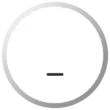
-
Stop Sonos when I leave the house
-
Volume Up
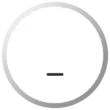
-
Play on Sonos when a shortcut is run in Futurehome

-
Stop all your Sonos speakers with a text message

-
Start your favorite song on Sonos speaker when your dishwasher cycle is finished

-
Play Adhan on Sonos at prayer time
-
Set up a Sonos routine

-
Silence Sonos when the House is Empty
Useful Sonos and TMT Chow integrations
Triggers (If this)
-
 Opened
This trigger fires when the gate complete opened
Opened
This trigger fires when the gate complete opened
-
 Opening
This trigger fires when the gate start opening
Opening
This trigger fires when the gate start opening
-
 Closed
This trigger fires when the gate complete closed
Closed
This trigger fires when the gate complete closed
-
 Closing
This trigger fires when the gate start closing
Closing
This trigger fires when the gate start closing
-
 ChowHub Sensor 1
This trigger fires when ChowHub sensor 1 triggered
ChowHub Sensor 1
This trigger fires when ChowHub sensor 1 triggered
-
 ChowHub Sensor 2
This trigger fires when ChowHub sensor 2 triggered
ChowHub Sensor 2
This trigger fires when ChowHub sensor 2 triggered
-
 ChowHub Sensor 3
This trigger fires when ChowHub sensor 3 triggered
ChowHub Sensor 3
This trigger fires when ChowHub sensor 3 triggered
-
 Overcurrent
This trigger fires when the gate stopped by overcurrent protection
Overcurrent
This trigger fires when the gate stopped by overcurrent protection
-
 Photocell
This trigger fires when the gate stopped by safety device activated
Photocell
This trigger fires when the gate stopped by safety device activated
-
 Hall Sensor Abnormal
This trigger fires when the gate motor hall sensor broken
Hall Sensor Abnormal
This trigger fires when the gate motor hall sensor broken
-
 ChowHub Sensor 4
This trigger fires when ChowHub sensor 4 triggered
ChowHub Sensor 4
This trigger fires when ChowHub sensor 4 triggered
Opened
This trigger fires when the gate complete opened
Opening
This trigger fires when the gate start opening
Closed
This trigger fires when the gate complete closed
Closing
This trigger fires when the gate start closing
ChowHub Sensor 1
This trigger fires when ChowHub sensor 1 triggered
ChowHub Sensor 2
This trigger fires when ChowHub sensor 2 triggered
ChowHub Sensor 3
This trigger fires when ChowHub sensor 3 triggered
Overcurrent
This trigger fires when the gate stopped by overcurrent protection
Photocell
This trigger fires when the gate stopped by safety device activated
Hall Sensor Abnormal
This trigger fires when the gate motor hall sensor broken
ChowHub Sensor 4
This trigger fires when ChowHub sensor 4 triggered
Queries (With)
Actions (Then that)
-
 Play Favorite
This action will play a Sonos Favorite.
Play Favorite
This action will play a Sonos Favorite.
-
 Open
This action will help you to open the gate.
Open
This action will help you to open the gate.
-
 Play Stream
This action will stream audio, such as a radio station, from a URL.
Play Stream
This action will stream audio, such as a radio station, from a URL.
-
 ChowHub4
This action will help you to trigger Chow Hub 4
ChowHub4
This action will help you to trigger Chow Hub 4
-
 Skip to Next Track
This action will skip to the next track, if Sonos is playing a queue.
Skip to Next Track
This action will skip to the next track, if Sonos is playing a queue.
-
 Close
This action will help you to close the gate
Close
This action will help you to close the gate
-
 Skip to Previous Track
This action will skip to the previous track, if Sonos is playing a queue.
Skip to Previous Track
This action will skip to the previous track, if Sonos is playing a queue.
-
 ChowHub1
This action will help you to trigger Chow Hub 1
ChowHub1
This action will help you to trigger Chow Hub 1
-
 Resume
This action will resume playback.
Resume
This action will resume playback.
-
 ChowHub2
This action will help you to trigger Chow Hub 2
ChowHub2
This action will help you to trigger Chow Hub 2
-
 Volume Up
This action will increase the volume by a small amount.
Volume Up
This action will increase the volume by a small amount.
-
 ChowHub3
This action will help you to trigger Chow Hub 3
ChowHub3
This action will help you to trigger Chow Hub 3
-
 Volume Down
This action will decrease the volume by a small amount.
Volume Down
This action will decrease the volume by a small amount.
-
 Set Volume
Set Volume of Sonos Player or Group
Set Volume
Set Volume of Sonos Player or Group
-
 Mute
Mutes a Sonos Player or Group
Mute
Mutes a Sonos Player or Group
-
 Unmute
Unmutes a Sonos Player or Group
Unmute
Unmutes a Sonos Player or Group
-
 Pause
This action will pause playback.
Pause
This action will pause playback.
Play Favorite
This action will play a Sonos Favorite.
Open
This action will help you to open the gate.
Play Stream
This action will stream audio, such as a radio station, from a URL.
ChowHub4
This action will help you to trigger Chow Hub 4
Skip to Next Track
This action will skip to the next track, if Sonos is playing a queue.
Close
This action will help you to close the gate
Skip to Previous Track
This action will skip to the previous track, if Sonos is playing a queue.
ChowHub1
This action will help you to trigger Chow Hub 1
Resume
This action will resume playback.
ChowHub2
This action will help you to trigger Chow Hub 2
Volume Up
This action will increase the volume by a small amount.
ChowHub3
This action will help you to trigger Chow Hub 3
Volume Down
This action will decrease the volume by a small amount.
Set Volume
Set Volume of Sonos Player or Group
Mute
Mutes a Sonos Player or Group
Unmute
Unmutes a Sonos Player or Group
Pause
This action will pause playback.
IFTTT helps all your apps and devices work better together