When your garage door closes, send you a text message
Start today
Queries (With)
Actions (Then that)
Other popular Tailwind workflows and automations
-
-
Turn on Porch Lights When Garage Door Opens at Night
-
If Garage Door is "Opened” Events to Google Calendar
-
If You say "Alexa trigger open gate", then open my Entrance Gate
-
When you arrive home, open your garage door
-
If TailWind Garage Door is "Closed” Events to Google Calendar
-
Close all garage doors at sunset
-
Change CAM profile when Tailwind garage door opens
-
Close the Garage Door Automatically After 10 Minutes
Useful Tailwind and Yeelight integrations
Triggers (If this)
Queries (With)
-
 Current power state
This query returns the on/off state of the device you choose
Current power state
This query returns the on/off state of the device you choose
-
 History of garage door is opened
This query returns a list of when your specific garage door opens
History of garage door is opened
This query returns a list of when your specific garage door opens
-
 Current color temperature value
This query returns the color temperature value of the device you choose
Current color temperature value
This query returns the color temperature value of the device you choose
-
 Door status
This query returns a status of garage door status
Door status
This query returns a status of garage door status
-
 Current color value
This query returns the color value of the device you choose
Current color value
This query returns the color value of the device you choose
-
 Current brightness value
This query returns the brightness of the device you choose
Current brightness value
This query returns the brightness of the device you choose
Current power state
This query returns the on/off state of the device you choose
History of garage door is opened
This query returns a list of when your specific garage door opens
Current color temperature value
This query returns the color temperature value of the device you choose
Door status
This query returns a status of garage door status
Current color value
This query returns the color value of the device you choose
Current brightness value
This query returns the brightness of the device you choose
Actions (Then that)
-
 Toggle lights on/off
This Action will turn on, turn off or toggle your lights.
Toggle lights on/off
This Action will turn on, turn off or toggle your lights.
-
 Open garage door
This action will open your selected garage door
Open garage door
This action will open your selected garage door
-
 Set brightness
This Action will set your lights to a specified brightness.
Set brightness
This Action will set your lights to a specified brightness.
-
 Partial Open
This action will open your selected garage door partially
Partial Open
This action will open your selected garage door partially
-
 Change color
This Action will change your lights to a specified color.
Change color
This Action will change your lights to a specified color.
-
 Close garage door
This action will close your selected garage door
Close garage door
This action will close your selected garage door
-
 Change color temperature
This Action will change your lights to specified color temperature.
Change color temperature
This Action will change your lights to specified color temperature.
-
 Close all garage doors
This action will close your all garage door from selected device
Close all garage doors
This action will close your all garage door from selected device
-
 Set scene
This Action will set your lights to a pre-defined scene.
Set scene
This Action will set your lights to a pre-defined scene.
-
 Change brightness
This action will change your light's brightness to the specified level.
Change brightness
This action will change your light's brightness to the specified level.
Toggle lights on/off
This Action will turn on, turn off or toggle your lights.
Open garage door
This action will open your selected garage door
Set brightness
This Action will set your lights to a specified brightness.
Partial Open
This action will open your selected garage door partially
Change color
This Action will change your lights to a specified color.
Close garage door
This action will close your selected garage door
Change color temperature
This Action will change your lights to specified color temperature.
Close all garage doors
This action will close your all garage door from selected device
Set scene
This Action will set your lights to a pre-defined scene.
Change brightness
This action will change your light's brightness to the specified level.
IFTTT helps all your apps and devices work better together