Other popular Webflow workflows and automations
-
If New feed item from https://gavietsv388.blog/feed, then create an item in Blog Postsby
-
Add new Webflow orders as subscribers in Mailchimp

-
If Any new post on your blog, then fulfill the e-commerce order
-
Create Webflow CMS items from new Eventbrite events

-
Add new Webflow orders as subscribers in AWeber

-
Add new leads from Webflow forms to GetResponse as new contacts
-
Publish Webflow CMS items by adding new rows to Google Sheets

-
Send Slack notifications for new Webflow form submissions.

-
Create Mailchimp subscribers from new Webflow form submissions


Create your own Webflow and WeMo Insight Switch workflow
Create custom workflows effortlessly by selecting triggers, queries, and actions. With IFTTT, it's simple: “If this” trigger happens, “then that” action follows. Streamline tasks and save time with automated workflows that work for you.
27 triggers, queries, and actions
Daily cost rises above
Daily minutes on is longer than
Monthly estimated cost rises above
Standby mode entered
Switched off
Switched on
Toggle on/off
Turn off
Turn off then on
Turn on
Turn on then off
Daily cost rises above
Daily minutes on is longer than
Build an automation in seconds!
You can add delays, queries, and more actions in the next step!
How to connect to a Webflow automation
Find an automation using Webflow
Find an automation to connect to, or create your own!Connect IFTTT to your Webflow account
Securely connect the Applet services to your respective accounts.Finalize and customize your Applet
Review trigger and action settings, and click connect. Simple as that!Upgrade your automations with
-

Connect to more Applets
Connect up to 20 automations with Pro, and unlimited automations with Pro+ -

Add multiple actions with exclusive services
Add real-time data and multiple actions for smarter automations -

Get access to faster speeds
Get faster updates and more actions with higher rate limits and quicker checks
More on Webflow and WeMo Insight Switch
About Webflow
Create professional, custom websites in a completely visual canvas with no code using Webflow. Connect with IFTTT to automate order flows, publish sites, and more.
Create professional, custom websites in a completely visual canvas with no code using Webflow. Connect with IFTTT to automate order flows, publish sites, and more.
About WeMo Insight Switch
Belkin’s Wemo system is home automation made easy. Control your electronics and monitor energy usage from anywhere with the Wemo Insight Switch
Belkin’s Wemo system is home automation made easy. Control your electronics and monitor energy usage from anywhere with the Wemo Insight Switch