Google Forms is an excellent choice for creating online forms and surveys and is used worldwide on account of its incredibly simple setup. For people already within the Google ecosystem, choosing to build forms with this tool seems like a no-brainer.
However, if you've already used Google Forms or are actively searching for a survey tool, it's good to know that there are alternatives on the market. The set of features that Google Forms offers may not meet everyone's needs.
Thankfully, there are tons of choices out there. Many alternatives offer unique features and customization options, which can enhance your data collection and feedback processes.
Making sure you've got your hands on the best tool for the job can streamline your response collection and save you valuable time. In this guide, we'll explore top Google Form alternatives, comparing features and price, and also discuss how to automate these tools with IFTTT.
IFTTT brings powerful automation into the mix for free, allowing you to automate thousands of your favorite apps and services with just the click of a button. More about that later!
Why look for Google Forms alternatives?
Google Forms is reliable, simple, and free, but simplicity can also be its biggest limitation. While it’s perfect for quick surveys, classroom quizzes, or collecting basic responses, some users eventually run into roadblocks. For example:
- - Limited customization: Branding options are definitely minimal, which can make forms look generic and less professional.
- - Basic question types: More advanced features like conditional logic, payment collection, or interactive elements aren’t available.
- - Reporting and analytics: While you can export data into Google Sheets, built-in reporting is limited compared to specialized survey tools.
- - Collaboration and integrations: Forms don’t integrate natively with as many platforms as dedicated survey or form builders.
If your needs are growing, whether you’re running a business, collecting customer feedback, or accepting payments, a different tool may be the better fit. Make sure to evaluate your budget and what features are essential to you before making a decision. Also, an underrated factor in choosing a form tool is how the forms look, as a good-looking form can drive higher numbers of responses. You'll have to make the best educated choice that will fit your unique case.
Top Google Forms Alternatives for surveys and feedback
In this section, we'll cover some of the top alternatives for Google Forms, which offer similar features, such as drag-and-drop forms, customizable templates, and response tracking. Some of these platforms go a step further, offering analytics or better design flexibility, making them excellent choices for businesses, educators, and teams looking for more than the basics.
IFTTT supports integrations with many of the tools presented below. To get started with any of the automations shown, simply click the Applet bubbles. We'll go over how to build your own Applets and more details about automating with IFTTT later.
1. Typeform
Pricing starts at $25/month (Basic), $50/month (Plus), and $83/month (Business), billed annually.
Typeform shines with interactive and visually appealing design. This makes it perfect for engaging surveys that maintain user interest. In fact, the platform claims that it's aesthetics-based approach leads to 3.5x more responses compared to traditional form builders.
It offers lots of customization options that enhance branding consistency. Additionally, users like its easy-to-pick-up interface for smooth form creation. Key features of Typeform include:
- - Interactive design elements
- - Comprehensive question types
- - Integration with apps like Slack and Google Sheets, and hundreds of others, with IFTTT
-
Keep a log of every Typeform response you receive in Google Drive
-
If a new response in Typeform is received, send an SMS to a phone number
-
When a new client sends a response in Typeform, send a Slack notification
-
Create ClickUp tasks from new Typeform entries

2. JotForm
Pricing starts free, then $34/month (Bronze), $39/month (Silver), $99/month (Gold), and Enterprise, billed annually.
JotForm is another great choice that excels in versatility with a rich collection of templates. It offers a range of integrations, simplifying processes across multiple platforms. With a no-code philosophy, users can make dynamic forms with conditional logic, offering tons of customizability.
As far as the user interface goes, it's a classic drag-and-drop form builder, which enhances ease of use. The platform supports:
- - Multiple widgets and payment gateways
- - Advanced security options
- - Automated workflows for efficient data handling
JotForm is ideal for businesses of all sizes seeking seamless feedback collection and management.
-
Save your survey results to Google Docs

-
Automatically backup your JotForm entries to Google Drive

-
Automatically log your JotForm submission in Dropbox

-
Save form attachments to OneDrive

3. SurveyMonkey
Plans start at $39/month (Individual Advantage), $99/month (Standard), and Team plans from $30/user/month, billed annually.
SurveyMonkey offers robust tools for in-depth survey analysis, and is an incredibly popular option to automate with IFTTT. It's known for detailed reporting and analytics, making it perfect for comprehensive research.
Advanced logic branching allows personalized user journeys. While requiring a little more tech finesse, you can use SurveyMonkey to gain deep insights about your brand or business performance as a whole.
With SurveyMonkey, you can:
- - Access pre-built templates for quick setups
- - Conduct A/B testing for form optimization
- - Utilize automated reminders to boost response rates
-
Keep a log of all your SurveyMonkey surveys
-
Save new MailChimp subscribers to a SurveyMonkey list
-
Blink your hue lights when you have a new survey response on SurveyMonkey
-
Add new Google Contacts in a group to a SurveyMonkey contact list
4. Wufoo
Pricing starts free, then $16.25/month (Starter), $33.25/month (Professional), $83.25/month (Advanced), and $210.25/month (Ultimate), billed annually.
Wufoo stands out with an easy-to-use drag-and-drop interface. It's perfect for quick form creation without a learning curve. For those who enjoy the cleanliness of Google Forms, Wufoo can be a good option to mix things up a bit.
Ideal for small teams, Wufoo offers:
- - Customizable templates for different needs
- - Simple payment integration options
- - Real-time notifications for submissions
Its user-friendly approach makes Wufoo accessible even to beginners, and veteran survey builders might appreciate its no-frills set of essential features.
5. Formstack
Pricing starts at $99/month (Forms), $299/month (Suite), and custom Enterprise, billed annually.
Formstack, by Intellistack, is a powerful tool focused on form building and integrating that within your overall workflow. It's not our top choice for individuals; rather, it's tailored for businesses requiring efficient data management solutions. But for those looking for enterprise-grade features, Formstack is where it's at.
Key features include:
- - Advanced form-building capabilities
- - Integration with CRM and marketing tools
- - Conditional logic for personalized responses
6. Cognito Forms
Pricing starts free, then $19/month (Pro), $39/month (Team), and $129/month (Enterprise), billed annually.
For the brainiacs looking for the ultimate tool, Cognito Forms enables complex calculations and logic within its forms. It's perfect for organizations needing sophisticated input processing or those seeking the deepest insights about their performance.
Notable features are:
- - Seamless integration with Microsoft products
- - Conditional logic for dynamic forms
- - Multi-page forms for detailed data collection
7. Zoho Forms
Pricing starts free, then $10/month (Basic), $25/month (Standard), $50/month (Professional), and $90/month (Premium), billed annually.
Zoho Forms integrates seamlessly with the Zoho suite of products. It's perfect for users already invested in the Zoho ecosystem.
Features include:
- - Advanced analytics and reporting tools
- - Offline data collection for flexibility
- - Customizable notifications to stay updated
8. Airtable Forms
Pricing starts free, then $20/seat/month (Team), $45/seat/month (Business), and custom pricing for Enterprise, billed annually.
As with the previous entry, if you've already gotten into the Airtable system, it's Forms product is a great choice. Airtable Forms combines form building with native database capabilities that you know and love. It's ideal for organizing data efficiently and systematically.
Key elements involve:
- - Strong data organization features
- - Easy form setup and deployment
- - Cross-platform compatibility for accessibility
Automating forms and surveys with IFTTT
Integrating IFTTT with all of your favorite digital tools enhances productivity by automating repetitive tasks. Imagine if all of the time spent setting up forms and reviewing submissions could be redirected to something more productive. With IFTTT's simple "If This, Then That" logic, you can build powerful automations without any programming experience.
By using IFTTT, you can automate data tasks following form submissions. This includes sending emails, updating spreadsheets, or triggering notifications to team members.
Here are three key benefits of using IFTTT with form tools:
- Simple workflows: Automate data entry and notifications.
- Time savings: Reduce manual tasks.
- Error reduction: Minimize human errors.
Getting started with your first Applet is easy, too. Here's a quick explainer:
- Select an existing Applet or click on "Create."
- Choose the trigger; e.g., a severe weather alert is issued.
- Set the action; e.g., call my mobile device.
- Configure specifics, like time delay or filter code.
Test your setup to confirm everything works correctly, and adjust settings as needed to optimize performance. For a more in-depth guide and the answers to any of the setup questions you might have, check out our article here.
Final thoughts: Streamline feedback and data with IFTTT
Choosing the right form builder comes down to matching your needs with the right mix of features, design, and budget. There's no shortage of options on the market to fit your exact specifications.
The real magic happens when you pair these tools with IFTTT. Automations can handle everything from sending instant notifications to updating databases, saving you time while reducing human error. Instead of getting bogged down in manual tasks, you can focus on analyzing results and making smarter decisions.
Sounds like a plan? Simply click the button below to get started.



