Other popular Anyware Services workflows and automations
-
Send an Email Alert When Intrusion Detection Triggers
-
Blink LIFX light when Intrusion Alert
-
Stop Intrusion Alert When You Enter the House
-
Turn Off AC When Temperature Drops Below a Comfortable Level
-
Get an SMS Alert When Temperature Drops Below a Set Threshold
-
Energy Saving: Turn OFF your Philips Hue lights when you leave
-
Flash Smart Lights When Intrusion Is Detected
-
Tell Amazon Alexa to turn ON your Anyware light
-
Lower Brightness on Smart Lights When Energy Saving Mode Activates

Create your own Anyware Services and myStrom workflow
Create custom workflows effortlessly by selecting triggers, queries, and actions. With IFTTT, it's simple: “If this” trigger happens, “then that” action follows. Streamline tasks and save time with automated workflows that work for you.
24 triggers, queries, and actions
Button - Pressed
Button Plus - Humidity
Button Plus - Temperature
Energy Saving Mode is activated
Intrusion detected
Sensor - Brightness
Sensor - Motion
Sensor - Temp
Switch - Consumption
Switch - ON/OFF
Temperature drops below threshold
Temperature rises above threshold
Change color
myStrom device off
myStrom device on
Set adaptor's light level
Set light level
Set scene
Stop Intrusion Alert
Toggle myStrom device
Button - Pressed
Button Plus - Humidity
Button Plus - Temperature
Change color
Energy Saving Mode is activated
Intrusion detected
myStrom device off
myStrom device on
Build an automation in seconds!
You can add delays, queries, and more actions in the next step!
How to connect to a Anyware Services automation
Find an automation using Anyware Services
Find an automation to connect to, or create your own!Connect IFTTT to your Anyware Services account
Securely connect the Applet services to your respective accounts.Finalize and customize your Applet
Review trigger and action settings, and click connect. Simple as that!Upgrade your automations with
-

Connect to more Applets
Connect up to 20 automations with Pro, and unlimited automations with Pro+ -

Add multiple actions with exclusive services
Add real-time data and multiple actions for smarter automations -

Get access to faster speeds
Get faster updates and more actions with higher rate limits and quicker checks
More on Anyware Services and myStrom
About Anyware Services
Anyware Services are enabled by the Anyware Smart Adaptor, which is an award-winning and unique Room Sensor that you fit in your lamp as easy as you fit a light bulb. It is equipped with sensors and offers temperature, humidity and sound level triggers as well as light dimming.
Anyware Services are enabled by the Anyware Smart Adaptor, which is an award-winning and unique Room Sensor that you fit in your lamp as easy as you fit a light bulb. It is equipped with sensors and offers temperature, humidity and sound level triggers as well as light dimming.
About myStrom
myStrom Smart Home products make you save energy, set the lights to suit your mood and lets you keep an eye on your home. Simple and easy.
myStrom Smart Home products make you save energy, set the lights to suit your mood and lets you keep an eye on your home. Simple and easy.