Average Price Change - IFTTT: Notify me through the IFTTT app when the price exceeds setting
Start today
Other popular ComEd workflows and automations

- Peak Time Savings (PTS) - Call/SMS: Get a call and text to remind you when a PTS event is announced

- Peak Time Savings (PTS) - ecobee - Part 3: Resume ecobee Schedule when PTS hours complete

- Average Price Change - WeMo: Turn off my appliance when price is high

- Average Price Change - Ecobee - Part 1: Set Ecobee Thermostat when price is high

- IFTTT: Receive push notification when ComEd Peak Time Savings (PTS) Hours are announced

- Connect ComEd to Honeywell to unlock powerful experiences

- Connect ComEd to ecobee to unlock powerful experiences

- Connect ComEd to WeMo to unlock powerful experiences

Useful ComEd and Adafruit integrations
Triggers (If this)
 Change in Average PriceThis trigger fires for an account that is on a dynamic pricing plan such as the Residential Hourly Pricing program or other real time market rates whenever the average price changes.
Change in Average PriceThis trigger fires for an account that is on a dynamic pricing plan such as the Residential Hourly Pricing program or other real time market rates whenever the average price changes. Monitor a feed on Adafruit IOThis Trigger fires anytime it validates the data that you send to your feed. Example: If Feed Temperature > 80, fire Trigger.
Monitor a feed on Adafruit IOThis Trigger fires anytime it validates the data that you send to your feed. Example: If Feed Temperature > 80, fire Trigger. Peak Time Savings - Savings Hours AnnouncedThis trigger activates whenever Peak Time Savings Hours are announced and during various stages of an event.
Peak Time Savings - Savings Hours AnnouncedThis trigger activates whenever Peak Time Savings Hours are announced and during various stages of an event. Any new dataThis Trigger fires any time there is new data in your feed.
Any new dataThis Trigger fires any time there is new data in your feed.
Queries (With)
IFTTT helps all your apps and devices work better together