Get an email with the pic whenever you take a new photo with your Android phone
Start today
Triggers (If this)
Actions (Then that)
Other popular Android Photos workflows and automations
-
-
Backup my Android photos to Google Drive
-
When I take a photo with my Android, make that the wallpaper on my phone.
-
Screenshot send to e-mail

-
Add your Android photos
-
Android Screenshots to OneNote

-
Track new Android Photos on your Welltory Dashboard
-
Send me a notification when a new photo is taken on any of my Android devices
-
When you take a pic at work with your Android send it to Unwhiteboard via your Gmail to get a PDF

Useful Android Photos and Caavo integrations
Triggers (If this)
-
 Caavo turned on
This trigger fires when Caavo Control Center is turned on.
Caavo turned on
This trigger fires when Caavo Control Center is turned on.
-
 Any new photo
This Trigger fires every time a new photo is taken on your Android device.
Any new photo
This Trigger fires every time a new photo is taken on your Android device.
-
 Caavo turned off
This trigger fires when Caavo Control Center is put to sleep.
Caavo turned off
This trigger fires when Caavo Control Center is put to sleep.
-
 New screenshot
This Trigger fires every time a new screenshot is taken on your Android device.
New screenshot
This Trigger fires every time a new screenshot is taken on your Android device.
-
 Caavo plays content
This trigger fires when Caavo Control Center directly launches content.
Caavo plays content
This trigger fires when Caavo Control Center directly launches content.
-
 New photo taken in area
This Trigger fires every time a new photo is taken on your Android device in an area you specify.
New photo taken in area
This Trigger fires every time a new photo is taken on your Android device in an area you specify.
-
 Caavo search
This trigger fires when Caavo Control Center performs any search query.
Caavo search
This trigger fires when Caavo Control Center performs any search query.
Caavo turned on
This trigger fires when Caavo Control Center is turned on.
Any new photo
This Trigger fires every time a new photo is taken on your Android device.
Caavo turned off
This trigger fires when Caavo Control Center is put to sleep.
New screenshot
This Trigger fires every time a new screenshot is taken on your Android device.
Caavo plays content
This trigger fires when Caavo Control Center directly launches content.
New photo taken in area
This Trigger fires every time a new photo is taken on your Android device in an area you specify.
Caavo search
This trigger fires when Caavo Control Center performs any search query.
Actions (Then that)
-
 Turn on Caavo
This action will turn on Caavo Control Center and your TV.
Turn on Caavo
This action will turn on Caavo Control Center and your TV.
-
 Turn off Caavo
This action will put Caavo Control Center to sleep and turn off your TV.
Turn off Caavo
This action will put Caavo Control Center to sleep and turn off your TV.
-
 Mute Caavo
This action will mute your TV or sound system.
Mute Caavo
This action will mute your TV or sound system.
-
 Show notification on Caavo
This action will display a notification on your TV.
Show notification on Caavo
This action will display a notification on your TV.
-
 Play
This action will play, launch or tune to any channel, app, device, or content on Caavo Control Center.
Play
This action will play, launch or tune to any channel, app, device, or content on Caavo Control Center.
-
 Send Command to Caavo
This action will trigger any action on Caavo (i.e. “play Game of Thrones”, “tune to ESPN”, “set sleep timer to 20 minutes”, “search for holiday movies”)
Send Command to Caavo
This action will trigger any action on Caavo (i.e. “play Game of Thrones”, “tune to ESPN”, “set sleep timer to 20 minutes”, “search for holiday movies”)
Turn on Caavo
This action will turn on Caavo Control Center and your TV.
Turn off Caavo
This action will put Caavo Control Center to sleep and turn off your TV.
Mute Caavo
This action will mute your TV or sound system.
Show notification on Caavo
This action will display a notification on your TV.
Play
This action will play, launch or tune to any channel, app, device, or content on Caavo Control Center.
Send Command to Caavo
This action will trigger any action on Caavo (i.e. “play Game of Thrones”, “tune to ESPN”, “set sleep timer to 20 minutes”, “search for holiday movies”)
IFTTT helps all your apps and devices work better together