Photo to Evernote
Start today
Triggers (If this)
Queries (With)
Actions (Then that)
Other popular Android Photos workflows and automations
-

-
Android Screenshots to OneNote

-
Foto Google Drive
-
Bitmark your Android photos
-
Upload any new Photo from Android Gallery to Evernote as an Image note
-
When you take a pic at work with your Android send it to Unwhiteboard via your Gmail to get a PDF

-
Get a digest of last week's photos on Sunday evening
-
Save screenshots you take on your Android device to a notebook
-
Automatically back up your new Android photos to Dropbox
Useful Android Photos and Moodo & Moodo AIR integrations
Triggers (If this)
-
 Moodo is started
This trigger fires when a Moodo device is started
Moodo is started
This trigger fires when a Moodo device is started
-
 Any new photo
This Trigger fires every time a new photo is taken on your Android device.
Any new photo
This Trigger fires every time a new photo is taken on your Android device.
-
 Favorite is applied for Moodo device
This triggers fires when favorite is applied for Moodo device.
Favorite is applied for Moodo device
This triggers fires when favorite is applied for Moodo device.
-
 New screenshot
This Trigger fires every time a new screenshot is taken on your Android device.
New screenshot
This Trigger fires every time a new screenshot is taken on your Android device.
-
 Moodo is stopped
This trigger fires when Moodo is stopped
Moodo is stopped
This trigger fires when Moodo is stopped
-
 New photo taken in area
This Trigger fires every time a new photo is taken on your Android device in an area you specify.
New photo taken in area
This Trigger fires every time a new photo is taken on your Android device in an area you specify.
-
 Moodo AIR is switched into Diffuser mode
This trigger fires when Moodo AIR device is switched into Diffuser mode
Moodo AIR is switched into Diffuser mode
This trigger fires when Moodo AIR device is switched into Diffuser mode
-
 Moodo AIR is switched into Purifier mode
This trigger fires when Moodo AIR device is switched into Purifier mode
Moodo AIR is switched into Purifier mode
This trigger fires when Moodo AIR device is switched into Purifier mode
Moodo is started
This trigger fires when a Moodo device is started
Any new photo
This Trigger fires every time a new photo is taken on your Android device.
Favorite is applied for Moodo device
This triggers fires when favorite is applied for Moodo device.
New screenshot
This Trigger fires every time a new screenshot is taken on your Android device.
Moodo is stopped
This trigger fires when Moodo is stopped
New photo taken in area
This Trigger fires every time a new photo is taken on your Android device in an area you specify.
Moodo AIR is switched into Diffuser mode
This trigger fires when Moodo AIR device is switched into Diffuser mode
Moodo AIR is switched into Purifier mode
This trigger fires when Moodo AIR device is switched into Purifier mode
Queries (With)
-
 History of favorites applied for Moodo device
This querys returns a list of when favorite was applied for Moodo device.
History of favorites applied for Moodo device
This querys returns a list of when favorite was applied for Moodo device.
-
 Is Purifier mode available for MoodoAir device
This query returns if there is at least one AIR capsule detected in MoodoAir device.
Is Purifier mode available for MoodoAir device
This query returns if there is at least one AIR capsule detected in MoodoAir device.
-
 Is Diffuser mode available for Moodo device
This query returns if there is at least one fragrance capsule detected in Moodo device.
Is Diffuser mode available for Moodo device
This query returns if there is at least one fragrance capsule detected in Moodo device.
History of favorites applied for Moodo device
This querys returns a list of when favorite was applied for Moodo device.
Is Purifier mode available for MoodoAir device
This query returns if there is at least one AIR capsule detected in MoodoAir device.
Is Diffuser mode available for Moodo device
This query returns if there is at least one fragrance capsule detected in Moodo device.
Actions (Then that)
-
 Start Moodo
This action will start your Moodo.
Start Moodo
This action will start your Moodo.
-
 Stop Moodo
This action will stop your Moodo.
Stop Moodo
This action will stop your Moodo.
-
 Kick-start Moodo
This action will start your Moodo with TOP fan power for selected period of time.
Kick-start Moodo
This action will start your Moodo with TOP fan power for selected period of time.
-
 Switch Moodo AIR into Diffuser mode
This action will make Moodo AIR device to blow out fragrance instead of air purifying.
Switch Moodo AIR into Diffuser mode
This action will make Moodo AIR device to blow out fragrance instead of air purifying.
-
 Switch Moodo AIR into Purifier mode
This action will make Moodo AIR device to purify air instead of blowing out fragrance.
Switch Moodo AIR into Purifier mode
This action will make Moodo AIR device to purify air instead of blowing out fragrance.
Start Moodo
This action will start your Moodo.
Stop Moodo
This action will stop your Moodo.
Kick-start Moodo
This action will start your Moodo with TOP fan power for selected period of time.
Switch Moodo AIR into Diffuser mode
This action will make Moodo AIR device to blow out fragrance instead of air purifying.
Switch Moodo AIR into Purifier mode
This action will make Moodo AIR device to purify air instead of blowing out fragrance.
IFTTT helps all your apps and devices work better together