Turn on WeMo Dimmer, Set Brightness if August Door is Unlocked by a Specific Person after 6:00 p.m.
Start today
Triggers (If this)
Queries (With)
Actions (Then that)
Other popular August workflows and automations
-

-
Turn your bot on when you unlock your lock
-
Flash front lights when doorbell rings
-
If August lock is locked, then Turn off Hue light
-
Receive a notification when a specific person unlocks the door

-
Turn off the lights when the door is locked

-
When August door lock unlocks, turn on Nethome Plus AC

-
When August door lock unlocks, turn on Midea dehumidifier

-
When door unlocked, Wemo blinks on.
Useful August and Homey integrations
Triggers (If this)
-
 Lock unlocked
This Trigger fires every time the specified lock is unlocked.
Lock unlocked
This Trigger fires every time the specified lock is unlocked.
-
 A Flow has been started
This trigger is run every time a specific Flow has been started on Homey. In order to use this Applet you need to be an owner on your Homey and have the IFTTT Homey App installed.
A Flow has been started
This trigger is run every time a specific Flow has been started on Homey. In order to use this Applet you need to be an owner on your Homey and have the IFTTT Homey App installed.
-
 Lock locked
This Trigger fires every time the specified lock is locked.
Lock locked
This Trigger fires every time the specified lock is locked.
-
 Lock unlocked by specific person
This Trigger fires every time your lock is unlocked by a specific person.
Lock unlocked by specific person
This Trigger fires every time your lock is unlocked by a specific person.
-
 Lock locked by specific person
This Trigger fires every time your lock is locked by a specific person.
Lock locked by specific person
This Trigger fires every time your lock is locked by a specific person.
-
 Doorbell motion detected
This trigger fires every time your doorbell detects motion.
Doorbell motion detected
This trigger fires every time your doorbell detects motion.
-
 Doorbell button pressed
This trigger fires every time someone rings your doorbell.
Doorbell button pressed
This trigger fires every time someone rings your doorbell.
Lock unlocked
This Trigger fires every time the specified lock is unlocked.
A Flow has been started
This trigger is run every time a specific Flow has been started on Homey. In order to use this Applet you need to be an owner on your Homey and have the IFTTT Homey App installed.
Lock locked
This Trigger fires every time the specified lock is locked.
Lock unlocked by specific person
This Trigger fires every time your lock is unlocked by a specific person.
Lock locked by specific person
This Trigger fires every time your lock is locked by a specific person.
Doorbell motion detected
This trigger fires every time your doorbell detects motion.
Doorbell button pressed
This trigger fires every time someone rings your doorbell.
Queries (With)
-
 History of a specific person locked your Lock
This query returns a list of events when your lock was locked by a specific person.
History of a specific person locked your Lock
This query returns a list of events when your lock was locked by a specific person.
-
 History of A Flow has been started
This query was run when a specific Flow was been started on Homey.
History of A Flow has been started
This query was run when a specific Flow was been started on Homey.
-
 History of lock unlocked by specific person
This query returns a list of when your lock was unlocked by a specific person.
History of lock unlocked by specific person
This query returns a list of when your lock was unlocked by a specific person.
-
 History of lock locked
This query returns a list of when the specified lock was locked.
History of lock locked
This query returns a list of when the specified lock was locked.
-
 History of lock unlocked
This query returns a list of when the specified lock was unlocked.
History of lock unlocked
This query returns a list of when the specified lock was unlocked.
History of a specific person locked your Lock
This query returns a list of events when your lock was locked by a specific person.
History of A Flow has been started
This query was run when a specific Flow was been started on Homey.
History of lock unlocked by specific person
This query returns a list of when your lock was unlocked by a specific person.
History of lock locked
This query returns a list of when the specified lock was locked.
History of lock unlocked
This query returns a list of when the specified lock was unlocked.
Actions (Then that)
-
 Start a Flow
This Action will start a Flow on Homey.
Start a Flow
This Action will start a Flow on Homey.
-
 Start a Flow with Tags
This Action will start a Flow with Tags on Homey. Please install the IFTTT App on Homey and create a Flow that uses the Flow Card Trigger provided by the IFTTT App. You need to be an owner on your Homey in order to use this Applet.
Start a Flow with Tags
This Action will start a Flow with Tags on Homey. Please install the IFTTT App on Homey and create a Flow that uses the Flow Card Trigger provided by the IFTTT App. You need to be an owner on your Homey in order to use this Applet.
-
 Let Homey speak
This Action will let Homey speak.
Let Homey speak
This Action will let Homey speak.
Start a Flow
This Action will start a Flow on Homey.
Start a Flow with Tags
This Action will start a Flow with Tags on Homey. Please install the IFTTT App on Homey and create a Flow that uses the Flow Card Trigger provided by the IFTTT App. You need to be an owner on your Homey in order to use this Applet.
Let Homey speak
This Action will let Homey speak.
IFTTT helps all your apps and devices work better together