Other popular Defector workflows and automations
-
Log New Defector Articles in Google Sheets
-
Notify a Slack Channel When Defector Posts a New Article
-
Save Defector Articles to Notion
-
Send a WhatsApp Message When Defector Publishes a New Post
-
Receive an Email for Every New Defector Article
-
Automatically Share New Defector Posts in a Facebook Page
-
Create a Email Summary of Defector Articles in Email
-
Update an Airtable Database with Defector Articles
-
Send a Telegram Alert for Every New Defector Post

Create your own Defector and TrickleStar Connected Products workflow
Create custom workflows effortlessly by selecting triggers, queries, and actions. With IFTTT, it's simple: “If this” trigger happens, “then that” action follows. Streamline tasks and save time with automated workflows that work for you.
15 triggers, queries, and actions
Any new post on Defector.com
Thermostat mode or setpoint changes
Thermostat occupancy changes
Thermostat room temperature is greater than
Thermostat room temperature is less than
WHC detects a leak
Resume thermostat schedule
Schedule vacation event
Set thermostat fan on
Set thermostat fan to auto
Set thermostat fan to run once
Set thermostat temporary hold
Turn device off
Turn device on
Any new post on Defector.com
Resume thermostat schedule
Schedule vacation event
Set thermostat fan on
Set thermostat fan to auto
Set thermostat fan to run once
Set thermostat temporary hold
Thermostat mode or setpoint changes
Thermostat occupancy changes
Thermostat room temperature is greater than
Thermostat room temperature is less than
Build an automation in seconds!
You can add delays, queries, and more actions in the next step!
How to connect to a Defector automation
Find an automation using Defector
Find an automation to connect to, or create your own!Connect IFTTT to your Defector account
Securely connect the Applet services to your respective accounts.Finalize and customize your Applet
Review trigger and action settings, and click connect. Simple as that!Upgrade your automations with
-

Connect to more Applets
Connect up to 20 automations with Pro, and unlimited automations with Pro+ -

Add multiple actions with exclusive services
Add real-time data and multiple actions for smarter automations -

Get access to faster speeds
Get faster updates and more actions with higher rate limits and quicker checks
More on Defector and TrickleStar Connected Products
About Defector
Defector.com is an independent media outlet that focuses on delivering factual, critical reporting about the world's most pressing issues. Founded in 2020 by a group of experienced journalists, Defector offers readers an unbiased perspective free of influence from corporate or financial interests. The site covers topics ranging from international politics and human rights to technology and culture, and they strive to provide a unique angle through their stories.
Defector.com is an independent media outlet that focuses on delivering factual, critical reporting about the world's most pressing issues. Founded in 2020 by a group of experienced journalists, Defector offers readers an unbiased perspective free of influence from corporate or financial interests. The site covers topics ranging from international politics and human rights to technology and culture, and they strive to provide a unique angle through their stories.
About TrickleStar Connected Products
TrickleStar Connected Products improve comfort, optimize how and when you use energy and reduce your energy bills.
TrickleStar Connected Products improve comfort, optimize how and when you use energy and reduce your energy bills.