Other popular Email Digest workflows and automations
-
Search for ______ GIFs and view them as a daily digest
-
Get a summary email of tasks you have completed this week

-
Get a weekly digest of IPO filings from the SEC
-
Get a daily email update with the top posts from your favorite Reddit subreddit

-
Get a weekly email digest of new services published on IFTTT
-
Longreads for the weekend
-
Get a daily email with a random Marvel Comics GIF
-
Get a weekly email with updates from healthy eating blog 101 Cookbooks
-
If There are Recommended Recipes for Me, Send Me a Weekly Email with All of The Recommended Recipes

Create your own Email Digest and WiZ workflow
Create custom workflows effortlessly by selecting triggers, queries, and actions. With IFTTT, it's simple: “If this” trigger happens, “then that” action follows. Streamline tasks and save time with automated workflows that work for you.
8 triggers, queries, and actions
Activate a scene
Dim / Brighten the light
Pulse the light
Toggle your lights on/off
Turn off the light
Turn on / change light mode
Activate a scene
Dim / Brighten the light
Pulse the light
Toggle your lights on/off
Turn off the light
Turn on / change light mode
How to connect to a Email Digest automation
Find an automation using Email Digest
Find an automation to connect to, or create your own!Connect IFTTT to your Email Digest account
Securely connect the Applet services to your respective accounts.Finalize and customize your Applet
Review trigger and action settings, and click connect. Simple as that!Upgrade your automations with
-

Connect to more Applets
Connect up to 20 automations with Pro, and unlimited automations with Pro+ -

Add multiple actions with exclusive services
Add real-time data and multiple actions for smarter automations -

Get access to faster speeds
Get faster updates and more actions with higher rate limits and quicker checks
More on Email Digest and WiZ
About Email Digest
This service allows you to create custom daily or weekly email digests packed with the information you care about.
This service allows you to create custom daily or weekly email digests packed with the information you care about.
About WiZ
The ultimate light experience --
plug-and-play smart lighting set up on your Wi-Fi network. No bridge, no hubs, no gateway required. Our lights connect to the cloud to provide the best ambiance to see, read and live. Enjoy a healthier lifestyle, get more done and make your home look amazing.
The ultimate light experience -- plug-and-play smart lighting set up on your Wi-Fi network. No bridge, no hubs, no gateway required. Our lights connect to the cloud to provide the best ambiance to see, read and live. Enjoy a healthier lifestyle, get more done and make your home look amazing.