Facebook Pages to LinkedIn Pages via Buffer
Start today
Other popular Facebook Pages workflows and automations
- "Have a nice week-end" post for Facebook Page

- Every month post a message to your Facebook Page fans

- FB link post to Twitter

- Post Photos from Facebook Page to Tumblr
- Save photos posted to FB Page in Google Drive
- If new link on FB page, then post on Blogger with hyperlinks

- facebook page to buffer then to google plus from there #3

- RSS to FB Page

Useful Facebook Pages and Nefit Easy integrations
Triggers (If this)
 New status message on pageThis Trigger fires every time you create a new status message on your Facebook Page.
New status message on pageThis Trigger fires every time you create a new status message on your Facebook Page. Room temperature changedThis trigger fires every time the room temperature changes by a pre-selected amount.
Room temperature changedThis trigger fires every time the room temperature changes by a pre-selected amount. New status message with hashtag on pageThis Trigger fires every time you create a new status message with a specific hashtag on your Facebook Page.
New status message with hashtag on pageThis Trigger fires every time you create a new status message with a specific hashtag on your Facebook Page. NotificationThis trigger fires whenever a notification is created by your heating system. This could be a low pressure warning or error message.
NotificationThis trigger fires whenever a notification is created by your heating system. This could be a low pressure warning or error message. New link post on pageThis Trigger fires every time you create a new link post on your Facebook Page.
New link post on pageThis Trigger fires every time you create a new link post on your Facebook Page. Temperature drops belowThis Trigger fires when your local room temperature drops below a given threshold.
Temperature drops belowThis Trigger fires when your local room temperature drops below a given threshold. New link post with hashtag on pageThis Trigger fires every time you create a new link post with a specific hashtag on your Facebook Page.
New link post with hashtag on pageThis Trigger fires every time you create a new link post with a specific hashtag on your Facebook Page. Temperature rises aboveThis Trigger fires when your local room temperature exceeds a given threshold.
Temperature rises aboveThis Trigger fires when your local room temperature exceeds a given threshold. New photo upload on pageThis Trigger fires every time you upload a new photo on your Facebook Page.
New photo upload on pageThis Trigger fires every time you upload a new photo on your Facebook Page. New photo upload with hashtag on pageThis Trigger fires every time you upload a new photo with a specific hashtag on your Facebook Page.
New photo upload with hashtag on pageThis Trigger fires every time you upload a new photo with a specific hashtag on your Facebook Page.
Queries (With)
Actions (Then that)
 Increase room temperatureThis Action will increase the room temperature by a configurable amount.
Increase room temperatureThis Action will increase the room temperature by a configurable amount. Create a status messageThis Action will create a new plain text status message on your Facebook Page.
Create a status messageThis Action will create a new plain text status message on your Facebook Page. Decrease room temperatureThis Action will decrease the room temperature by a configurable amount.
Decrease room temperatureThis Action will decrease the room temperature by a configurable amount. Create a link postThis Action will create a new link post on your Facebook Page wall.
Create a link postThis Action will create a new link post on your Facebook Page wall. Set room temperatureThis Action will set the current room temperature to a level of your choice. This temperature level can be adjusted manually or if Clock Mode is activated.
Set room temperatureThis Action will set the current room temperature to a level of your choice. This temperature level can be adjusted manually or if Clock Mode is activated. Upload a photo from URLThis Action will upload a new photo, from the given URL, to a Facebook Page album you specify.
Upload a photo from URLThis Action will upload a new photo, from the given URL, to a Facebook Page album you specify. Set auto modeThis Action will set your Nefit Easy to auto mode. The auto mode (e.g. clock mode, holiday mode) sets the temperatures accordingly.
Set auto modeThis Action will set your Nefit Easy to auto mode. The auto mode (e.g. clock mode, holiday mode) sets the temperatures accordingly. Set manual modeThis Action will set your Nefit Easy to manual mode.
Set manual modeThis Action will set your Nefit Easy to manual mode. Activate overwork timerThis Action will set your room temperature to a new set point for a configurable period.
Activate overwork timerThis Action will set your room temperature to a new set point for a configurable period.
IFTTT helps all your apps and devices work better together